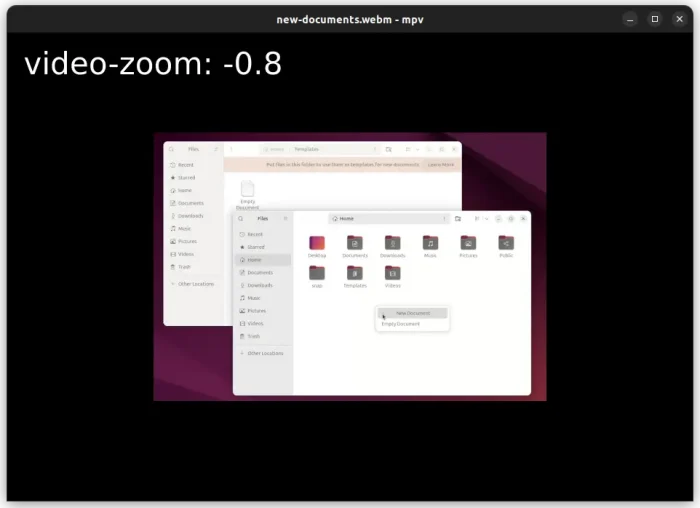MPV, the popular free open-source media player, announced new 0.38.0 release few days ago!
The release improved --deinterlace with auto value, and --deinterlace-field-parity to automatically turn on deinterlacing. It can improve the overall clarity, sharpness of the video, by converting interlaced video (commonly found in analog television, VHS, Laserdisc, digital television (HDTV)) into a progressive form.
Without using config file, users can now press and hold Ctrl key then use mouse wheel scrolling to zoom in or zoom out the video playback.
For macOS, it now has initial support for AVFoundation audio driver. The osx bundle includes MoltenVK to enable Vulkan support, and adds support for dynamic change of geometry, autofit. It adds more Now Playing information and functionality. And, there are large amounts of refactoring, internal improvements and cleanups.
For Linux on Wayland, the player implements multi-seat support, and properly handles high resolution scrolling. And, it adds support for SPDIF formats, and fixes some buffer size / timing calculations for Pipewire sound server.
The release also has some improvements to 32-bit Windows. They include context menu support, vaapi hardware acceleration, and --input-cursor-passthrough support for allowing mouse events pass through the application window.
New command line options in MPV 0.38.0 include:
--secondary-sub-delay--osd-bar-border-size--sub-filter-sdh-enclosures option--secondary-sub-ass-override-volume-gain option to control volume in decibels--sub-lavc-o--input-preprocess-wheel--deinterlace-field-parity--input-commands
There are as well various fixes and minor enhancements in the release, see the Github releases page for more details.
How to Get MPV 0.38.0
MPV website has an installation page with a list of repositories contain the software packages for Windows, MacOS, Linux, and other platforms:
Ubuntu users can easily search for and install the latest MPV as Snap package in Ubuntu Software (or App Center for 23.10/24.04), though it runs in sandbox environment.
Linux Mint (21+) and Fedora 38/39 can choose install the Flatpak package from either Software Manager or GNOME Software, which also runs in sandbox environment.
For those who prefer the native .deb package format, MPV website refers to this repository, though it so far supports only Ubuntu 22.04 on 64-bit AMD/Intel platform, and the package is built with FFmpeg 7.0 in bundle.
For choice, I’ve upload the new release into this unofficial PPA for Ubuntu 22.04, Ubuntu 23.04, and Ubuntu 24.04 on amd64, arm64, and armhf platforms. And, the PPA package is built with totally same rules to the one in system repository. See this step by step guide for how to install the package.