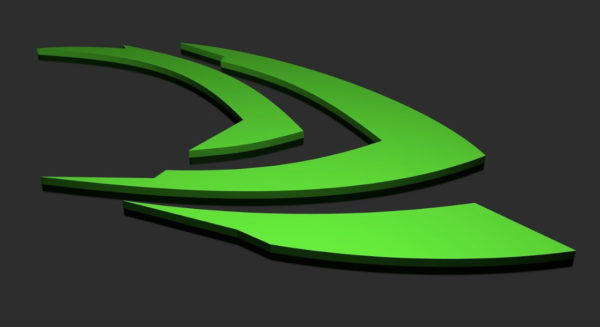NVIDIA announced the first stable release of the 555 series driver for Linux few days ago.
It’s NVIDIA 555.58, the latest new feature branch version. The release now uses GSP firmware by default on all GPUs that support it (e.g., Tesla T4, T10, A100 series).
GSP, stands for GPU System Processor, acts like a CPU embedded into the GPU, it can be used to offload GPU initialization and management tasks. To disable this feature, user can just add NVreg_EnableGpuFirmware=0 kernel parameter to /etc/default/grub config file if boot with Grub2.
The new driver also enabled HDMI 10 bits per component support by default. Though, user can disable it by loading nvidia-modeset with hdmi_deepcolor=0.
The release also improved Wayland support. It now supports linux-drm-syncobj-v1 protocol for providing explicit synchronization in EGL. It also adds immediate presentation mode support to Vulkan Wayland WSI, so it will be less screen tearing.
Other changes in NVIDIA 555.58 include:
- Raise minimum Kernel requirement from version 3.10 to 4.15
- Add option to nvidia-installer, allowing to select between the proprietary and open kernel modules if supported.
- Add support for using EGL instead of GLX as the OpenGL ICD for NvFBC.
- Removed support for Base Mosaic on GeForce.
There are as well various bug-fixes, see this page for details.
How to Get NVIDIA 555.58
Ubuntu usually builds the latest NVIDIA driver package into the restricted repository, though the latest 555 series in NOT ready at the moment of writing.
Check this page for the package status. Once available, you may launch “Additional Drivers” utility and use it to install and apply the new NVIDIA driver.
If you can’t wait to try out the new driver series, try adding the “Graphics Drivers” team PPA, by running commands in terminal (Ctrl+Alt+T):
sudo add-apt-repository ppa:graphics-drivers/ppa
NOTE: Don’t do it on production machine! It might break things!
To uninstall the PPA, use command to install ppa-purge tool, and purge that PPA:
sudo apt install ppa-purge && sudo ppa-purge ppa:graphics-drivers/ppa