Audacity audio editor announced new major 3.6.0 release few days ago. Here are the new features and how to install guide for Ubuntu users.
The new release features new Master Effects. By clicking “Effects” button in app window, it will now show you Realtime Effects and Master Effects options for choice. While, the new Master Effects allows to apply effects to the entire project at once.
Audacity 3.6.0 also introduced new compressor and limiter effects. Both of which offer a wide range of use cases through the “Factory Presets” menu.
The new release also updated the default themes. The new light and dark themes look modern than before, while the previous one is still available as Classic theme. Even older themes can be installed to ~/.local/share/audacity/Theme/custom/ and apply as custom theme.
Other changes in Audacity 3.6.0 include:
- Faster performance, especially for larger projects and larger screens.
- FFmpeg 7 support.
- Ctrl+V paste audio files into Audacity.
- Add GetInfo: Type=Selection for scripting.
- Add an Extras > Export > Export Selected Audio option.
- Add support for offsets larger than 2 GB on Raw import.
- Redesign the “what’s new” dialog.
- New View menu option to show/hide RMS in waveforms.
- Various bug-fixes.
How to Install Audacity 3.6.0
The Github releases page provides more about the changes, as well as binary packages for supported platforms. They are available to download at the link below:
For Linux, it’s an universal .AppImage package. Just add “Executable as Program” permission from file Properties dialog. Then, user can click run the AppImage to launch the audio editor.
NOTE: Ubuntu since 22.04 does NOT support AppImage out-of-the-box. Run command in terminal (Ctrl+Alt+T) to enable:
sudo apt install libfuse2
For those who prefer the classic .deb package, I’ve upload the new release package into this unofficial Ubuntu PPA for Ubuntu 22.04 and Ubuntu 24.04 on AMD/Intel and ARM platforms.
To add the PPA and install the .deb package, open terminal (Ctrl+Alt+T) and run the commands below one by one:
sudo add-apt-repository ppa:ubuntuhandbook1/audacity
sudo apt update
sudo apt install audacity
Audacity is also available to install as Flatpak package. It’s an universal Linux package format run in sandbox, through NOT updated at the moment of writing.
If you want, run the 2 commands below one by one in terminal to install the Flatpak package in Ubuntu:
sudo apt install flatpak
flatpak install https://dl.flathub.org/repo/appstream/org.audacityteam.Audacity.flatpakref
Then, update the package once new version is available:
flatpak update org.audacityteam.Audacity
Uninstall Audacity
To uninstall Audacity audio editor installed as .deb package, open terminal (Ctrl+Alt+T) and run command:
sudo apt remove audacity audacity-data
And, to remove the Ubuntu PPA, either use “Software & Updates” utility by removing the corresponding source line under “Other Software” tab, or run command in terminal:
sudo add-apt-repository --remove ppa:ubuntuhandbook1/audacity
For the Flatpak package, uninstall it via command:
flatpak uninstall --delete-data org.audacityteam.Audacity
Also run flatpak uninstall --unused to clear useless runtime libraries that can free up some disk spaces.



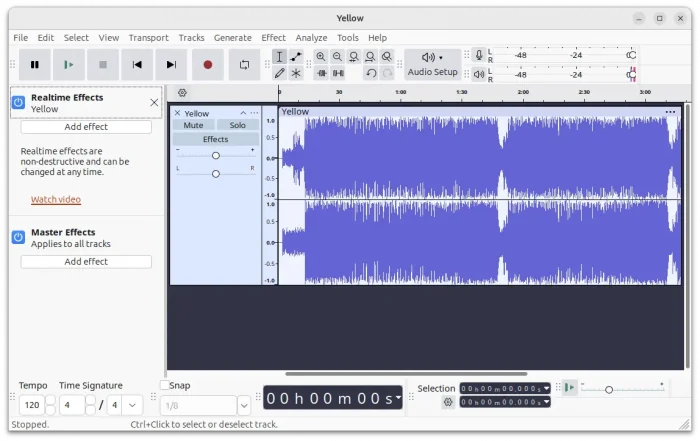
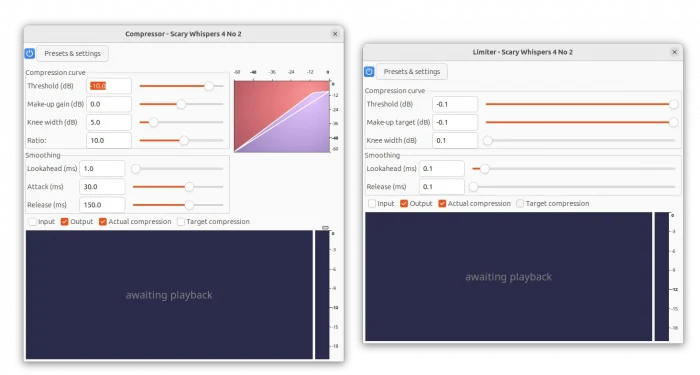
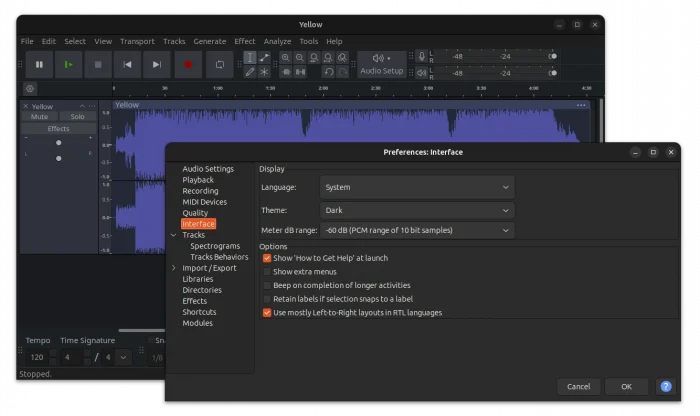
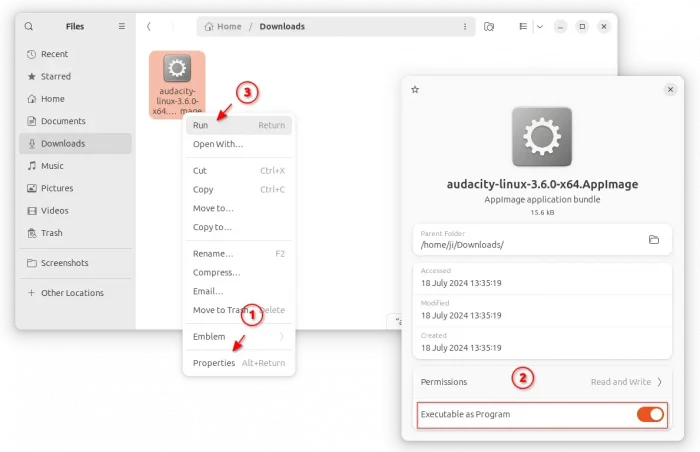











Hi Ji m,
first of all thank you for building recent audacity packages for ubuntu. We are a non-commercial local radio station and use your packages. Now with the update to 3.6.1-0build1~ubuntu24.04 there is knowing bug while recording. The Waveform disappears after 20-30 sec. Look here https://forum.audacityteam.org/t/waveform-disappears-when-recording/113326
It will be fixed with version 3.6.2.
Now I wanted to downgrade, but there are no archived packages in the ppa ubuntuhandbook. Is it possible to get the previous version?
best regards
Steffen
I’ve re-loaded the last 3.5.1 release into this test PPA:
https://launchpad.net/~ubuntuhandbook1/+archive/ubuntu/test
Try few hours later (the PPA platform needs time building).
Thank you very much!