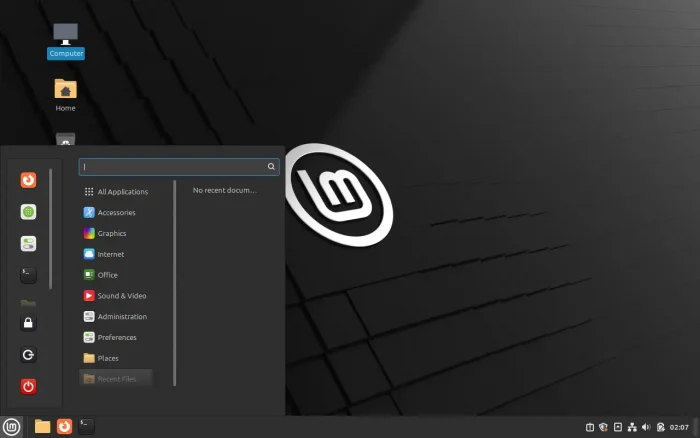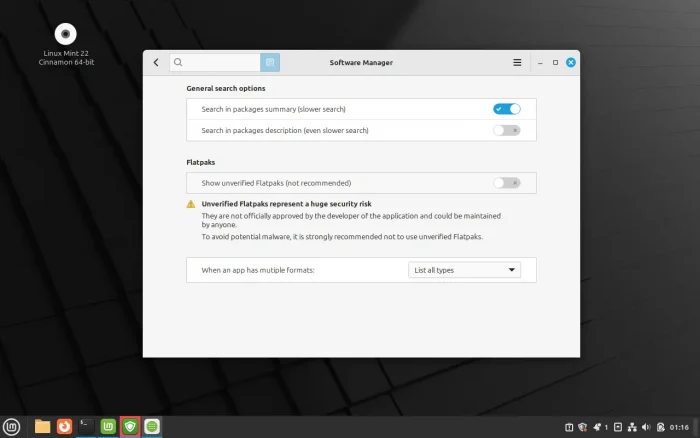Linux Mint, the popular Linux Distribution for desktop PC and laptops, finally rolls out the new 22 major release images.
Linux Mint 22, code-name “Wilma”, is based on Ubuntu 24.04 LTS. It features Kernel 6.8, Cinnamon Desktop 6.2, and supports until 2029.
The stable release .iso images were rolled out few days ago on July 21 through the Linux Mint Community page. Most download mirrors have include the new .iso images in their websites.
If everything’s going well, the official website should update the download link and announce the release very soon.
What’s New in Linux Mint 22
Thanks to the upstream changes, the new release comes with updated Kernel drivers and modern hardware support. The default PulseAudio sound server has been replaced with the low latency Pipewire. JPEG-XL (.jxl) is supported out-of-the-box with the default Pix image viewer. And, the boot splash and login screen have been updated with better HiDPI support.
Themes are updated to support GTK4. Software Sources now supports for the new Debian DEB822 (.sources) format, though it still uses .list by default when adding PPA with both the GUI and CLI tools.
As you may know, Linux Mint does NOT like SNAP but favors Flatpak. Since Thunderbird in Ubuntu 24.04 turns to a Snap package runs in sandbox, Linux Mint 22 takes the job building the email client in classic .deb format.
The Cinnamon Desktop in the release has been updated to version 6.2. Nemo actions, the context menu options for file manager and desktop, is more customizable.
By going to Settings -> Actions -> Layout or file manager menu Preferences -> Plugin -> Edit Layout, user can re-arrange menu options, add sub-menu, separator, change the labels and icons.
As Hexchat IRC client has discontinued, Linux Mint 22 moved to the Matrix chat network and preinstalled as a Web App for the modern user interface.
Software Manager in the release now loads faster. Due to security reason, it by default does NOT show un-verified Flatpak packages. Meaning, even popular apps, such as Steam and Spotify will be excluded out-of-the-box. Though, user can re-enabled them in the Preferences dialog.
Other changes in Linux Mint 22 include:
- All software using libsoup2 migrated to libsoup3.
- New XApp for online accounts support, since the libgoa/libgoa-backend moved to GTK4, and does no longer work for GTK3.
- Experimental Wayland support.
- Keybindings support for the Spices.
- Command line support for Sticky notes app.
- New artworks.
See the release note for more details.
Download Linux Mint 22
The official download page has updated with the .iso images for Cinnamon, XFCE, and MATE editions, available to download via the link below:
For choice, you can choose an download mirror that near to your for faster downloading speed.