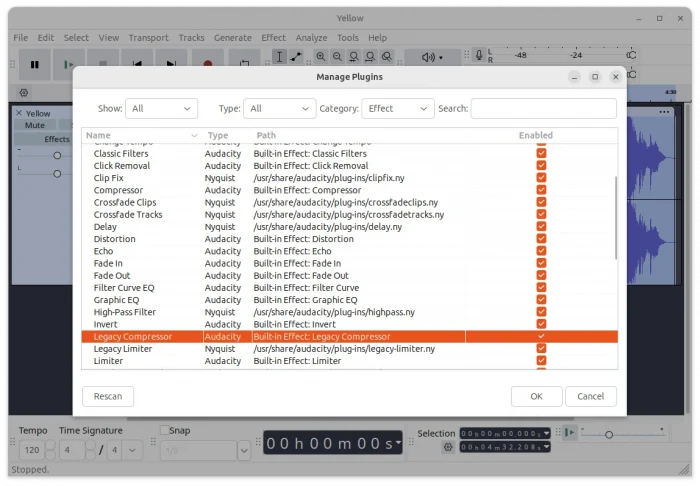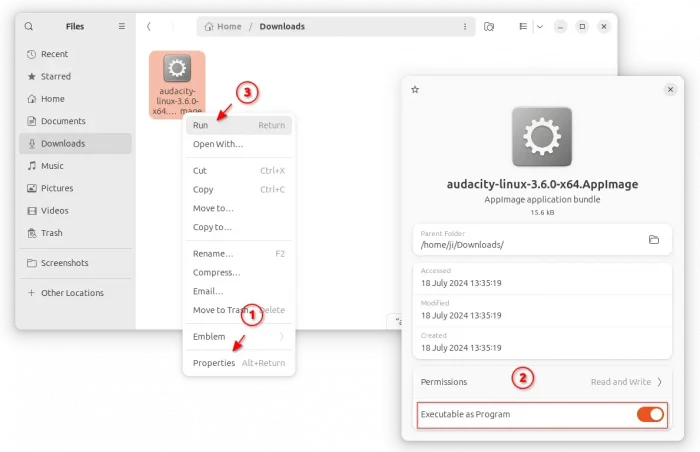Audacity audio editor announced 3.6.2 release a week ago, then version 3.6.3 a day ago with a quick-fix.
As you may know, Audacity 3.6.0 introduced new compressor and limiter effects, replacing the old ones. For those who prefer the classic effects, the new point release added a “Legacy” effects section, under “Effects” menu, that contains the old Limiter, Compressor and Classic Filters.
Besides that, the release includes many fixes for bugs, including hang after undoing, crash after recording long sessions, crash when failing to load a cloud project, LV2 plugin detection on macOS and Windows, as well as:
- zero line going missing.
- App window turns white on some systems.
- One CPU core 100% when app window minimized.
- Miss pitch indicator on Linux when hitting double digits.
- cut does not put clips into the clipboard.
- paste sometimes resets the clip name.
- Cloud projects sometimes not opening.
- Multi-channel OGG and Wavpack import issue.
- Track header UI broken when resizing channels in a stereo track.
The release as well revert the behavior of selection change when importing a clip. In the previous 3.6.x releases, when you import an audio file audacity auto selects that imported audio, and replaces and thus destroys any selection that the user may have carefully made.
Get Audacity 3.6.3
The Github releases page provides more about the changes, as well as binary packages for all the supported platforms. They are available to download at the link below:
For Linux, it’s an universal .AppImage package. Just add “Executable as Program” permission from file Properties dialog. Then, user can click run the AppImage to launch the audio editor.
NOTE: Ubuntu since 22.04 does NOT support AppImage out-of-the-box. Run command in terminal (Ctrl+Alt+T) to enable:
sudo apt install libfuse2
For those who prefer the classic .deb package, I’ve upload the new release package into this unofficial Ubuntu PPA for Ubuntu 22.04 and Ubuntu 24.04 on AMD/Intel and ARM platforms.
To add the PPA and install the .deb package, open terminal (Ctrl+Alt+T) and run the commands below one by one:
sudo add-apt-repository ppa:ubuntuhandbook1/audacity
sudo apt update
sudo apt install audacity
Audacity is also available to install as Flatpak package. It’s an universal Linux package format run in sandbox, through it’s at version 3.6.2 at the moment of writing.