Oracle finally announced the release of new major VirtualBox 7.1.0 after almost 2 years since the last feature release.
The release introduced a new logo icon with flat design, and re-fined the UI with modern look and feel. The Preferences and VM Settings dialog now include Basic and Expert tabs that will show/hide some extra settings.
It improved the font in Settings/Preferences to make the text more easy to read, as well it provides a “Search Box” in the dialog for searching settings. And, each VM now has new splash screen at very beginning of startup.
Besides new icon and UI changes, VirtualBox 7.1.0 added initial Arm CPU architecture type support. It now provides an installer for Mac OS on Apple Silicon, and supports Arm virtualization for Linux and BSD VMs.
For Linux, it finally added clipboard sharing support for Wayland on both host and guest. The unattended Installation feature has been updated with support for ubiquity- / cloud-init-based installers, and specifying separate passwords for the user and admin / root accounts. As well, the API bindings for Python 2.x is now marked as deprecated.
Sadly, for me the most annoying issue that heavy screen flickering on GNOME Wayland guest still occurs in the release!
Other changes in VirtualBox 7.1.0 include:
- Clone/Reset compute instances, monitor resource usage support for Oracle Cloud Infrastructure
- Update VirtualBox Extension Pack to the PUEL license
- NAT with IPv6 support
- Significant performance improvements for Screen Recording encoding pipeline
- For more changes, see the official release note.
Get VirtualBox 7.1.0
For Windows, MacOS on Intel/Apple Silicon, Linux, Solaris hosts, just go to link page below to download the official installers:
For Ubuntu, it’s a .deb package. Just grab it, then click to open with Software Install or App Center, then install. For beginners who want to add the VirtualBox repository to keep the package up-to-date, see this step by step guide.




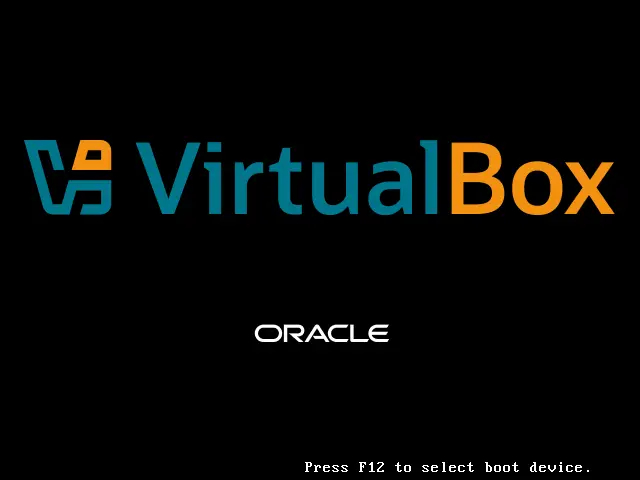









Thanks.
For me Wayland can’t even start. It loops back to log-in. Maybe has something to do with Nvidia card. After some time fiddling, I installed Mate desktop environment. Runs much better now so I’ll stick with it.
It’s something to do with Wayland. For me, switch back to “Ubuntu on Xorg” fixed the screen tearing.
The network interface is broken on Windoze guests at the moment, many reports on the VB user forums and I experienced this myself. Don’t step up yet if you use Windoze guests.
They said in the changelog “Linux host and guest: Added Wayland support for Clipboard sharing (bug #20808)” this is partially true, they should’ve written that it has an initial support only for Gnome on Wayland guests.