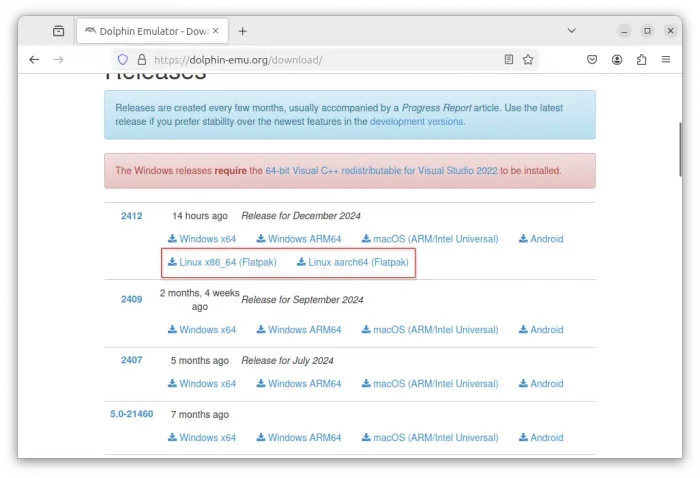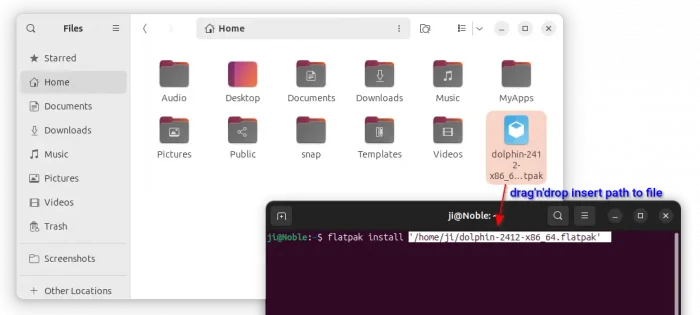Dolphin, the popular free open-source GameCube and Wii emulator, released new 2412 version today!
The game emulator supported Linux previously through an official Ubuntu PPA, however discontinued! In the new release, it added back official Linux support through Flatpak package, which works in most Linux distributions, through runs in sandbox.
The Flatpak package is available to download directly from its website, while there’s also an unofficial Flatpak package available in Flathub.org.
Besides the official package, the release also fix an issue for Linux, that resize the game window while emulation was running would often completely lock up Dolphin’s UI, when using Vulkan video backend with proprietary Nvidia drivers.
It also fixed unknown opcode popups in over 20 games, including Bass Pro Shops games (The Hunt, The Strike, etc), Captain America: Super Soldier, Star Wars: The Force Unleashed II, and more.
There are as well fixes for Wii Remote Audio in many games, and the European version of the MetaFortress bypass patch.
For the Branch Watch Tool, Dolphin 2412 added new set breakpoints submenu, and the ability to set instruction breakpoints en masse from a row selection, as well as more ways to inspect conditional branch candidates, such as force a conditional branch to always take its true path by making it unconditional, invert the branch’s condition or invert the branch’s decrement check.
Other changes include:
- Fix Low Pass/Biquad Clipping
- Fix Bounding Box Corruption
- Sync GPU just before PI_FIFO_RESET, that can fix unknow opcode on shutting down dolphin
- Fix text rendering on LIT (known as School of Darkness in Japan) map and menu screens with normal vector caching, which also saves memory and improves performance.
- Fix Opcode Decoding Regression in Eternal Darkness.
- Overhaul the JIT widget with huge improvement.
- See announcement for details.
How to Install Dolphin Emulator 2412
For the official packages, simply go to the software website via the link button below:
For Linux, select download either x86_64 Flatpak for AMD/Intel platform, or aarch64 Flatpak for ARM64.
Then, open terminal (press Ctrl+Alt+T in Ubuntu) and run flatpak install command plus path to the downloaded flatpak file to install:
flatpak install drag-and-drop-flatpak-file-here
NOTE: Ubuntu does NOT support Flatpak out-of-the-box, you need to run sudo apt install flatpak command to enable, or see the official setup guide for other Linux Distributions.
There are as well unofficial Flatpak package in Flathub.org, and Ubuntu PPA contains native .deb packages for Ubuntu 22.04, Ubuntu 24.04, and Ubuntu 24.10. See this step by step guide.