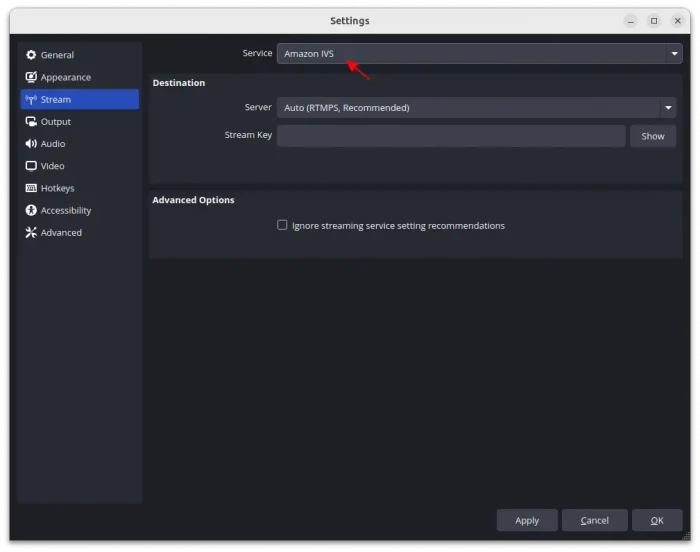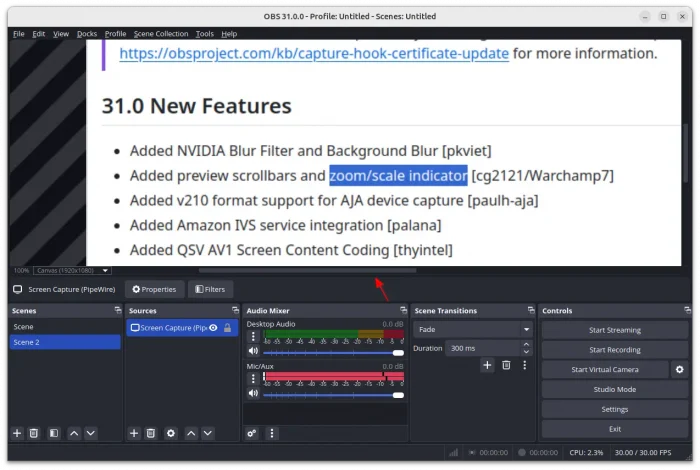OBS Studio, the popular free open-source live streaming and screen recording software, announced new major 31.0.0 release today!
The new release introduced native blur filter and background blur for NVIDIA GPUs, based on NVIDIA Video Effects (NVIDIA Broadcast). Meaning you need RTX 20, RTX 30, or RTX 40 series graphics card, and GPU drivers 551.76 (Windows) / 550.54.14 (Linux) or newer.
For Intel users, the release added hardware accelerated QSV AV1 Screen Content Coding support, which will gain quality improvements range from 20% to 40%.
OBS Studio 31.0.0 also added Amazon Interactive Video Service (IVS) service integration. It now auto-detects and allows selecting SDI v210 pixel format in the AJA capture plugin.
And, the full feature set of the YouTube Chat dock in OBS has been unlocked by removing custom scripting/CSS logic.
This will allow users, who are logged-in to YouTube Chat and/or the YouTube Control panel, to utilize features already supported in the YouTube Chat plugin, such as creating polls, managing Q&A sessions, emoji fountains, moderation tools, and many more.
The new OBS release also improved the preview UI. It added scrollbars to the preview, so users can move around the preview without using the spacebar + clicking. And, there are as well zoom/scale indicator.
For Linux, it disabled the (currently unsupported) built-in Automatic Scene Switcher when using Wayland, changed display and window capture to not capture implicitly, and improved screensaver inhibit functions for the Flatpak package.
Other changes in OBS 31.0.0 include split NVIDIA Audio Effects from Noise Suppression, refactored the NVENC implementation with SDK 12.2 features, such as split encoding, as well as:
- Changed scene items to use relative coordinates.
- Blocked TikTok Virtual Camera due to known errors.
- Removed legacy QSV code for Windows 7 and old devices.
- Removed default desktop audio device on macOS 13+
- Removed FTL support
- Removed NVIDIA Kepler (600 and 700 series) GPUs supported for NVENC.
- Removed support for Ubuntu 22.04 (use Flatpak for choice).
- Restored STUN support for WHIP output.
There are as well various fixes for crashes, memory leaks, deadlock, and other issues. See more in the Github releases page.
How to Get OBS Studio 31.0.0
The software website provides the official binary packages for Linux, Windows, and macOS, available to download via the button below:
For Ubuntu and Linux Mint, user can either download & install the .deb package from Github releases page (see link above) under Assets section., or use the official PPA though not updated for v31.0.0 at the moment of writing.
As mentioned, OBS 31.0.0 removed Ubuntu 22.04 support. If you’re on 22.04 and even older, try the Flatpak package that runs in sandbox:
- First, open terminal (Ctrl+Alt+T) and enable Flatpak support:
sudo apt install flatpak
- Then, install OBS studio flatpak package from flathub repository.
flatpak install https://dl.flathub.org/repo/appstream/com.obsproject.Studio.flatpakref
If this is the first time you installing a Flatpak package, then you may need to log out and back in to make app icons visible from start menu. Or you need to run flatpak run com.obsproject.Studio command to start it from terminal.