The second point release of Ubuntu 24.04 LTS released! Ubuntu Team announced it yesterday afternoon:
As usual, this point release includes many updates and updated installation media has been provided so that fewer updates will need to be downloaded after installation. These include security updates and corrections for other high-severity bugs, with a focus on maintaining stability and compatibility with Ubuntu 24.04 LTS.
Ubuntu 24.04.2 feature Linux 6.11 HWE kernel with new hardware support, see what’s new in Kernel 6.11.
Besides the new HWE kernel, the release added soundwire support for AMD platforms, fixed micmute LED on AMD, as well:
- Re-generate patch to add back Xilinx Mali support.
- Added patches for CS42L43+CS35L56 soundwire support.
- Add micmute key mapping for Dell Pro Rugged series
- Add new Elan 04f3:0c9f fingerprint devices support.
The new point release updated the CD images and fixed various upgrade issues. It moved WSL to new Microsoft WSL package format, added changelog display for PPA packages in update-manager, and fixed upgrade crashes.
Ubuntu 24.04.2 also backported GCC 14.2 and GCC 13.3, added ppc64el CPU architecture type support for the dotnet8 package, refreshed WebExtensions portal patch, added support for DCONF usb settings for adsys, and GTK3 support for Pi 2712D0 stepping.
There are as well numerous bug-fixes, including crash when locking screen from the overview, login issue with smart card, missing digital speaker on Dell Tarako, GPU crash on radeonsi with kernel >= 6.10, and following issues:
- Resume from hibernation broken when resume image is auto-detected.
- Touchscreen selection issue by dragging.
- Nautilus-sendto issue due to snap access permission.
- Detection issue of 6 GHz band capability for WiFi devices.
- Memory leak in shotwell slideshow, and shotwell crash when cropping and resizing window.
- Crash when recording a session with fractional scaling and using a custom cursor.
- Monitor colour profile is randomly no applied.
- Heavy cursor stutter on OLED panels when using a touchpad.
- IBus not actiavtable during file-name editing.
- Restart GNOME Shell in X11 crashes the session.
- Unable to connect to WPA(2) Enterprise network from Quick Settings menu.
For more changes about Ubuntu 24.04.2, see it in discourse.ubuntu.com.
How to Get Ubuntu 24.04.2
If you’re now working on Ubuntu 24.04 or Ubuntu 24.04.1, simply launch Software Updater and install all the available updates. Or, press Ctrl+Alt+T on keyboard to open terminal and run the commands below instead:
sudo apt update
sudo apt upgrade
When done, restart computer and verify by either system about page or running cat /etc/os-release in terminal.
To download Ubuntu 24.04.2 CD images, go to:
For the official flavors (e.g., KUbuntu 24.04.2, XUbuntu 24.04.2, Ubuntu MATE 24.04.2 and more), just go to their own websites, or see this page for links to all official flavors.




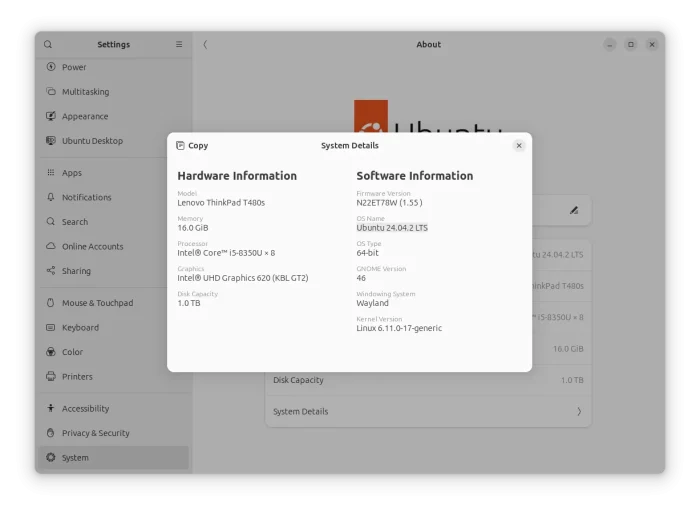











Do “sudo apt install linux-generic-hwe-24.04” to install the HWE linux kernel on Ubuntu 24.04 point releases