Remember ‘Typhoon’, the stylish desktop weather widget? It’s revived and works in all current Ubuntu and other recent Linux Distributions!
Typhoon is a free open-source application forked from Stormcloud (no long under active development). It displays current weather conditions and weather forecast in next few days on desktop with widget in custom color background.
The app uses the free and open-source Open-Meteo weather API for the weather information.
In the widget header click on the setting gear icon, then you can type the name of your City, choose temperature and speed unit, select a background color, and your desired opacity, finally click on the check mark.
And, it supports running multiple instance of the weather widget on your desktop! Each with different location, different color, unit, or opacity as you set.
Typhoon was born in 2013, which’s not been updated for years. Just few days ago, the developer revived it. And, the source code is available in this Github page.
Besides the features mentioned above, there are new added, including resizing widget through bottom-right arrow and chameleonic background.
The app basically works in my test in GNOME (both Wayland & Xorg), KDE Plasma, XFCE, and other desktops. But the Flatpak package so far has few limitations as it runs in an isolated sandbox environment.
The opacity feature does NOT work on Wayland so far.The new chameleonic background feature so far only works on GNOME based DE on classic Xorg.
How to Install the new Typhoon weather widget
Option 1: Ubuntu PPA
For Ubuntu, the software developer offers an official PPA contains the package for Ubuntu 25.04, Ubuntu 24.10, Ubuntu 24.04, Ubuntu 22.04, Ubuntu 20.04, and even the old Ubuntu 18.04.
Just press Ctrl+Alt+T on keyboard to open up a terminal window, then run the commands below one by one to add PPA and install Typhoon:
- Add PPA. Type user password (no asterisk feedback) when it asks and hit Enter.
sudo add-apt-repository ppa:apandada1/typhoon
- Update cache. Required for Linux Mint, unless you added the PPA through ‘Software Sources’ utility.
sudo apt update
- And, finally install the app package:
sudo apt install typhoon
Option 2: Flatpak package
For most Linux, the weather app is also available to install as Flatpak package, which runs in sandbox environment.
Linux Mint and Fedora (with 3rd party repository enabled) may search & install the package from either Software Manager or GNOME Software.
While, Debian, Ubuntu, and other Linux may do the following 2 steps one by one to install it:
- First, enable follow the official setup guide to enable Flatpak support. For Debian/Ubuntu, simple open terminal (Ctrl+Alt+T) and run command to install the daemon package:
sudo apt install flatpak
- Next, install the app package by running command:
flatpak install https://dl.flathub.org/repo/appstream/io.github.archisman_panigrahi.typhoon.flatpakref
Besides the app package itself, the command will also download & install lots of run-times, e.g., GNOME platform, if you don’t have them!
NOTE: first time installing Flatpak package may need a log out and back in to make app icon visible.
In addition for Arch Linux based systems, Typhoon is also available through AUR.
Uninstall:
To uninstall Typhoon PPA package, open terminal (Ctrl+Alt+T) and use command:
sudo apt remove typhoon
And, you may remove the PPA by running command:
sudo add-apt-repository --remove ppa:apandada1/typhoon
For the Flatpak package, run the command below to uninstall:
flatpak uninstall --delete-data io.github.archisman_panigrahi.typhoon
You may also remove useless run-times by running flatpak uninstall --unused.



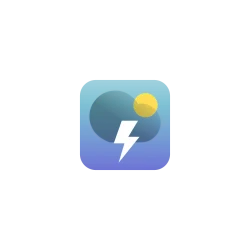

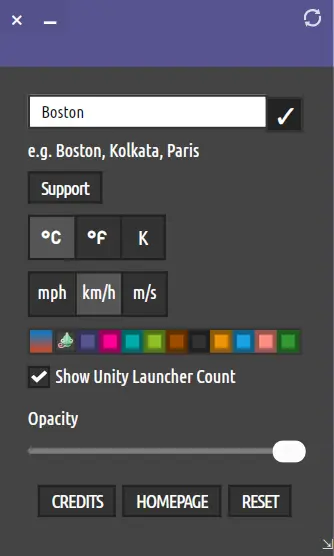
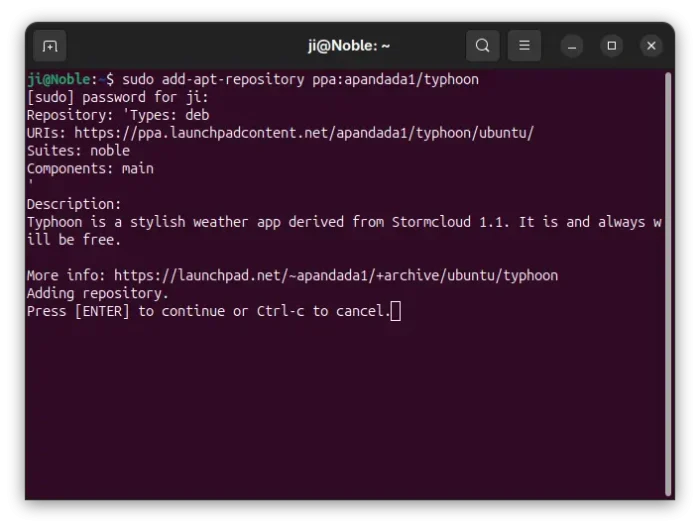
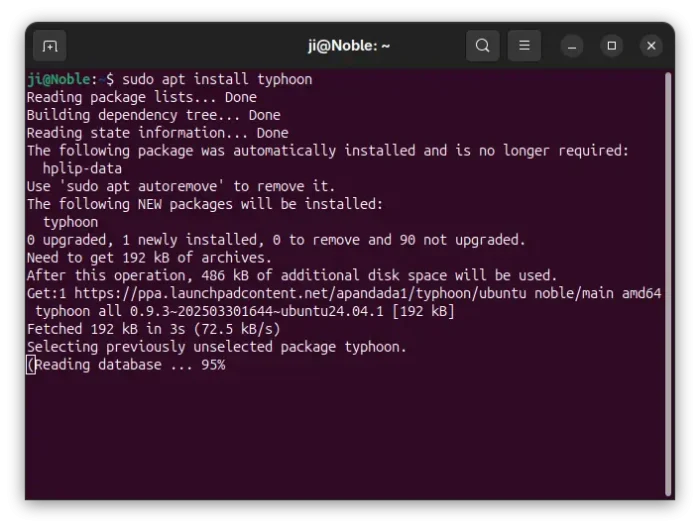
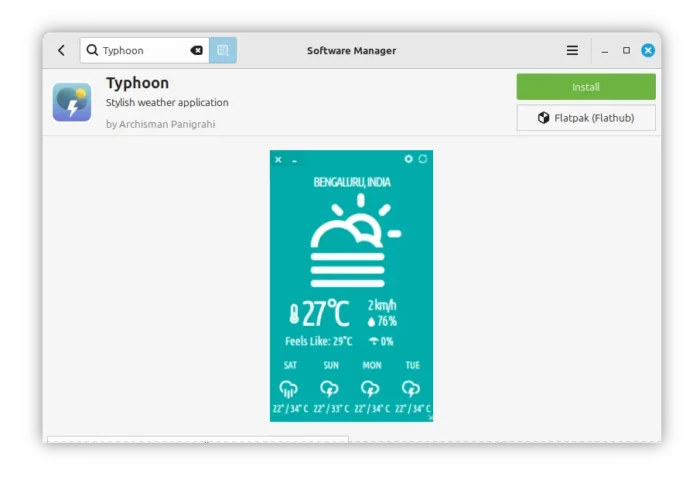
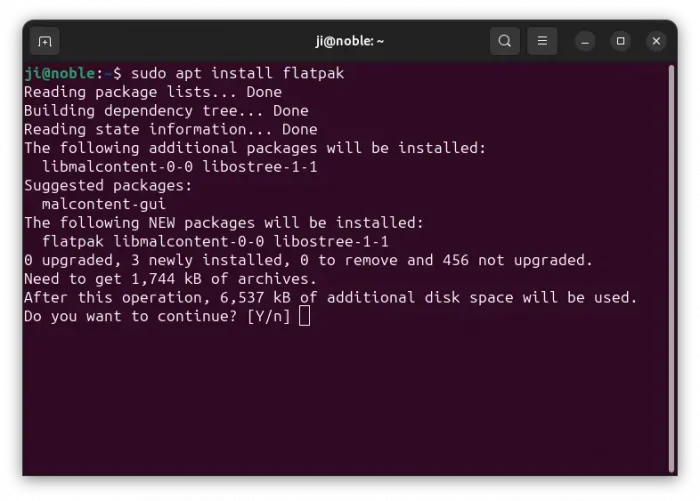
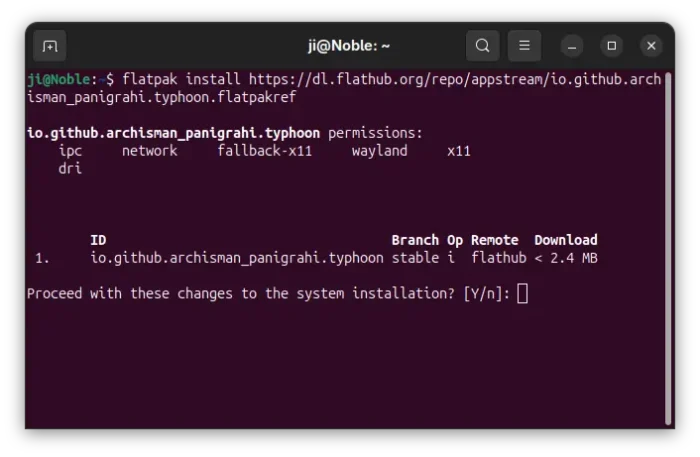











It is now also available on FlatHub https://flathub.org/apps/io.github.archisman_panigrahi.typhoon