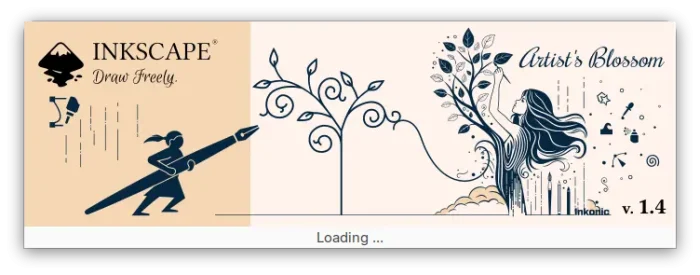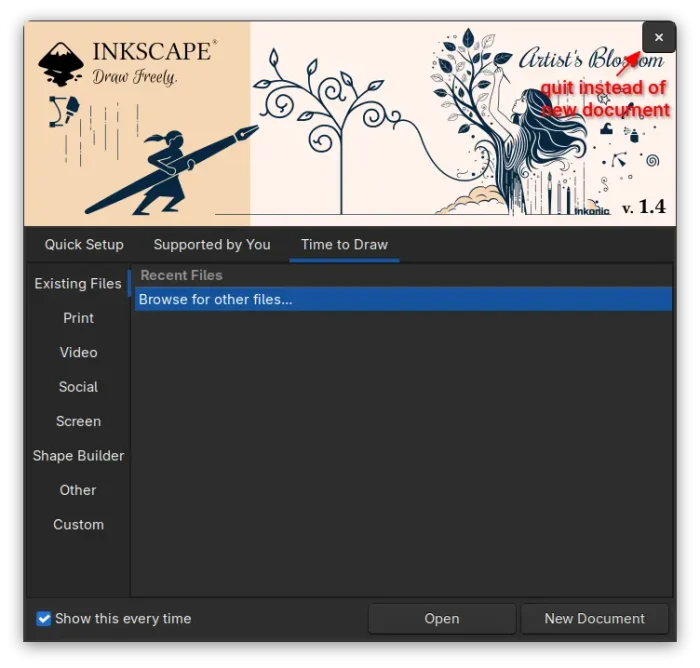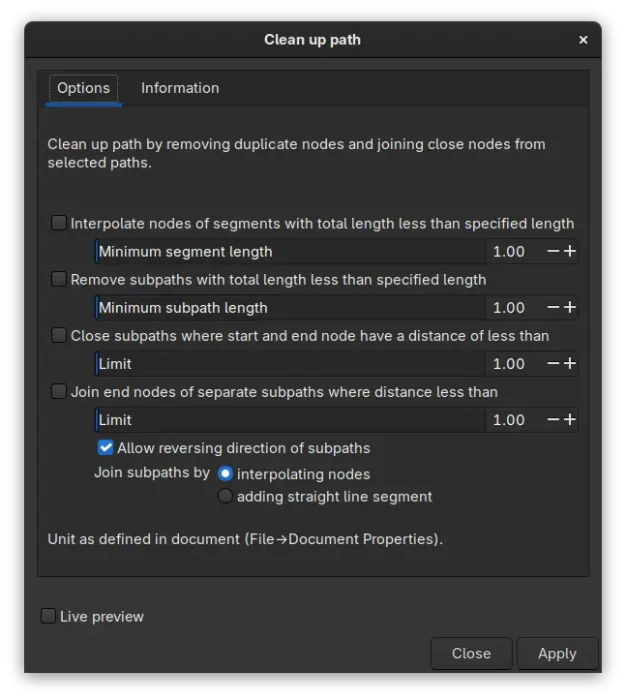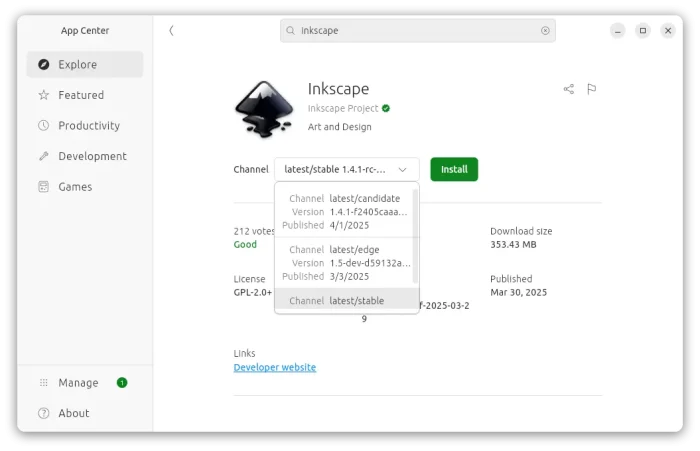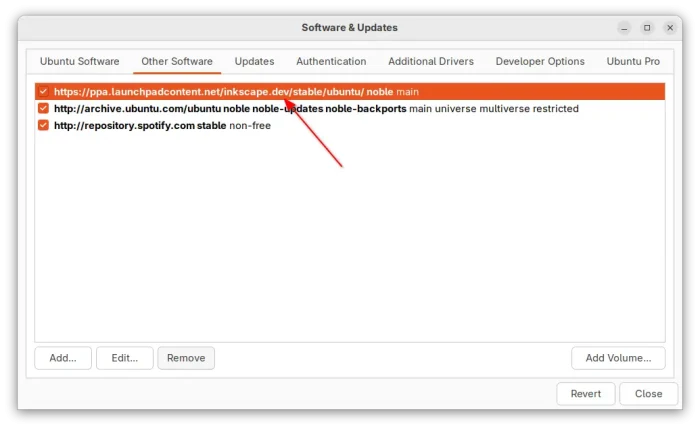Inkscape 1.4.2, the free open-source vector graphics editor, is out with new features and many bug-fixes.
The new v1.4.2 is the first minor release in the 1.4 release series, as v1.4.1 has been merged with 1.4.2 due to a signficant bug.
As you see via the screenshot above, the new release introduced a startup splash screen while the app is loading, which is just the header image of the welcome dialog with “loading” at bottom.
And now when clicking Close button on the welcome screen, it force quit the application instead of opening new document. Which, fixed the 2 years old request for a button to quit from the Welcome Screen, especially when the app is opened accidentally.
Inkscape now has a new extension (in action development) which has initial support for importing Vectornator / Linearity Curve files.
There’s as well new extension “Clean up paths” to remove duplicate nodes and nodes closer than a given threshold. It’s available under “Modify Path -> Clean up path” sub-menu, and offers options to close paths and join subpaths if the nodes are separated by less than given thresholds.
It also greatly improved the Affinity Designer files (.afdesign) import. It now supports more complex vector masks (e.g., vector masks with transparency and multiple vector masks), linked and embedded images (including stroke on images), less nested groups, symbols, and reads additional shapes, such as Pie, Ring, Polygon, Cloud, Double star, Square star, Star, Crescent, Segment, Heart, and Tear.
Other changes in Inkscape 1.4.2 include:
- Update UI so it can be resized to fit on 720p screens.
- Fix batch export.
- Fix crash when importing a PDF file with Type-3/Bitmap Colored fonts.
- Default to SVG and not WMF if no extension if provided.
- Add negative bleed values support for the Printing Marks extension.
--export-page=allnow correctly export all pages.- Fix crash when printing via Linux Snap package.
- Fix export path for Linux Snap package.
How to install Inkscape (1.4.2 Updated)
Inkscape provides official packages for Linux, Windows, and macOS, which are available to download at the link below:
As mentioned, it’s not officially announced at the moment of writing. Though, the source tarball is ready to download at its project page.
For Ubuntu users, the developer team has been working on the snap package, which can be installed from App Center (or Ubuntu Software for 22.04 and earlier).
While the official PPA has already build the .deb package for the new release automatically for Ubuntu 22.04, Ubuntu 24.04, and Ubuntu 24.10.
To add the PPA and install Inkscape 1.4.2 .deb package, press Ctrl+Alt+T on keyboard to open terminal and run 3 commands below one by one:
sudo add-apt-repository ppa:inkscape.dev/stable
sudo apt update
sudo apt install inkscape
NOTE: The PPA package conflicts with the stock Inkscape 1.2.x package from system repository. You need to remove it (if installed) first before being able to install the new one:
sudo apt remove inkscape inkscape-tutorials
Uninstall Inkscape
To uninstall the inkscape snap package, use App Center or Ubuntu Software. While, you may run the command below to uninstall the PPA package.
sudo apt install --remove inkscape
Then, remove the PPA by either running the command below:
sudo add-apt-repository --remove ppa:inkscape.dev/stable
or using Software & Updates utility to remove source from Other Software tab.