This simple tutorial shows how to install the last Enlightenment desktop 0.26.0 in Ubuntu 22.04, Ubuntu 20.04, and Ubuntu 23.10 via PPA.
Enlightenment announced 0.26.0 release almost a month ago. There’s however no easy way to install it in Ubuntu, besides building from the source.
To make life easier, I’ve built the package into this unofficial PPA. So, you can easily try it out in Ubuntu 20.04, Ubuntu 22.04, and/or Ubuntu 23.10.
Changes in Enlightenment 0.26.0 include:
- Add DDC option to backlight settings (for external monitor)
- Bigger task previews
- Add watermark to wl mode
- Support new eet disk sync API to ensure config it stored
- Support action desktop files in EFM to add file actions
- Add org.freedesktop.ScreenSaver inhibit support
- See the official release note for more.
How to Install Enlightenment 0.26.0 (E26) via PPA
The packages in PPA are backported from Debian Unstable and Ubuntu 24.04 (both built with same rules).
The only changes include:
- disable
jpeg-xlfor 22.04 & 20.04, due to missing dependency in system repository. - rename to
enlightenment-xorg.desktopto display Xorg session in login screen.
And, the PPA and package are named ‘e17‘, because it’s in use in Debian and Ubuntu system repository.
1. First, press Ctrl+Alt+T on keyboard to open terminal. When terminal opens, run command to add the PPA:
sudo add-apt-repository ppa:ubuntuhandbook1/e17
Type user password (no asterisk feedback) when it asks and hit Enter to continue.
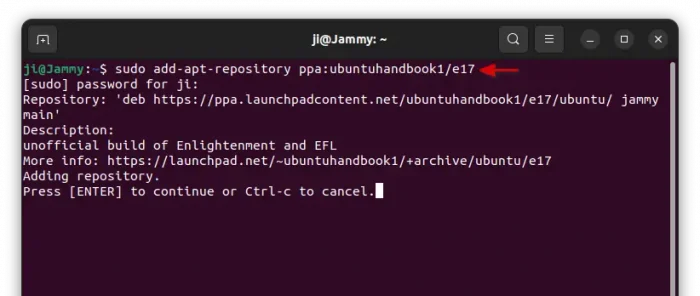
2. Linux Mint user needs to manually refresh system package cache, though it done automatically while adding PPA in Ubuntu since 20.04.
sudo apt update
3. Finally, either install E26 by running command:
sudo apt install enlightenment
Or, just upgrade all the packages if you have old E23 or E25 installed:
sudo apt upgrade
When done successfully installed the packages, log out and select back in with “Enlightenment” session.
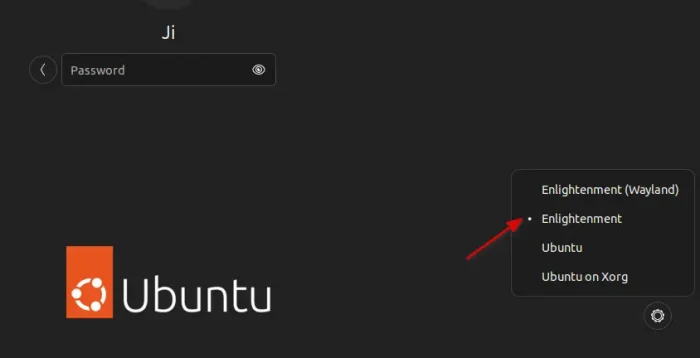
Uninstall Enlightenment
If you want to downgrade Enlightenment to the stock version in system repository, run command to purge the PPA:
sudo apt install ppa-purge && sudo ppa-purge ppa:ubuntuhandbook1/e17
To completely uninstall the desktop packages, open terminal (Ctrl+Alt+T) and run command:
sudo apt remove --autoremove enlightenment-data libeina1a libelementary-data
Also remove the Ubuntu PPA by running command:
sudo add-apt-repository --remove ppa:ubuntuhandbook1/e17



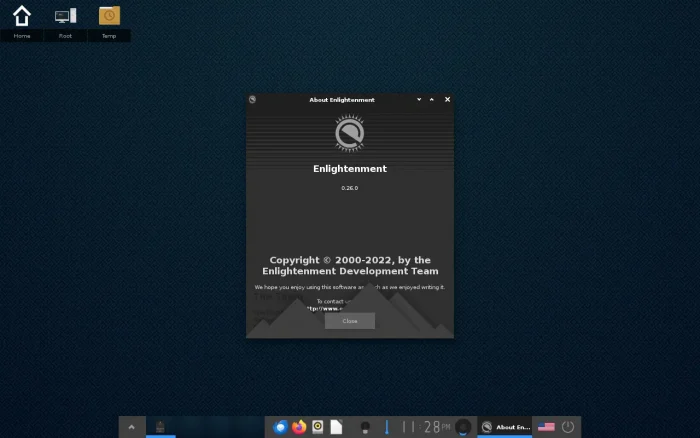
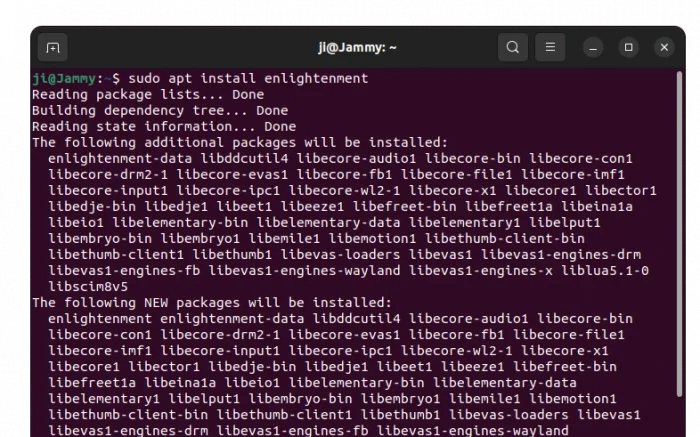










J’ai installé la première fois Enlightnment et c’était bon mise à part en 3 écrans….
J’ai désinstallé et installé par un autre dépôt en version 0.25.3 et cela passait.
Donc j’ai supprimé et réinstaller par votre dépôt et la les ecrans passent mais pas le choix au démarrage du langages français ….