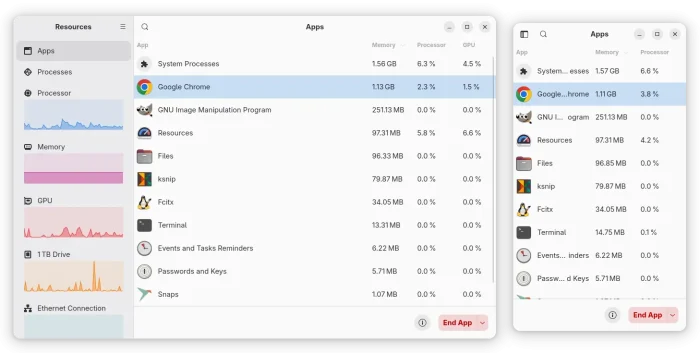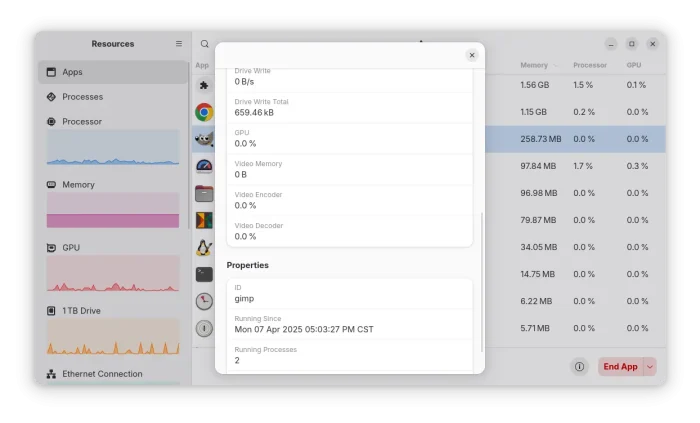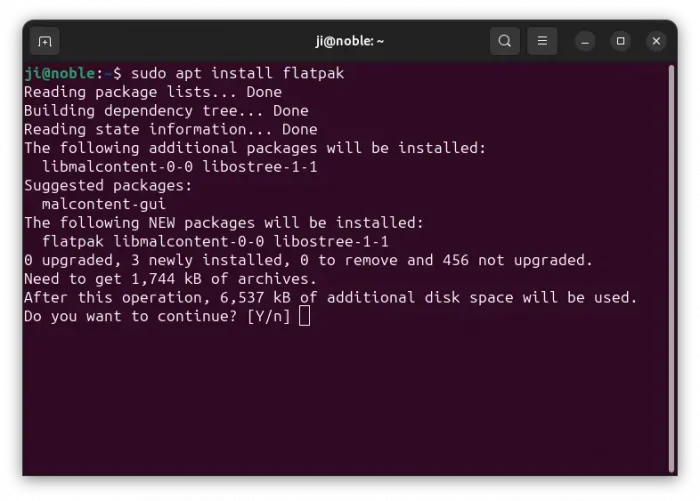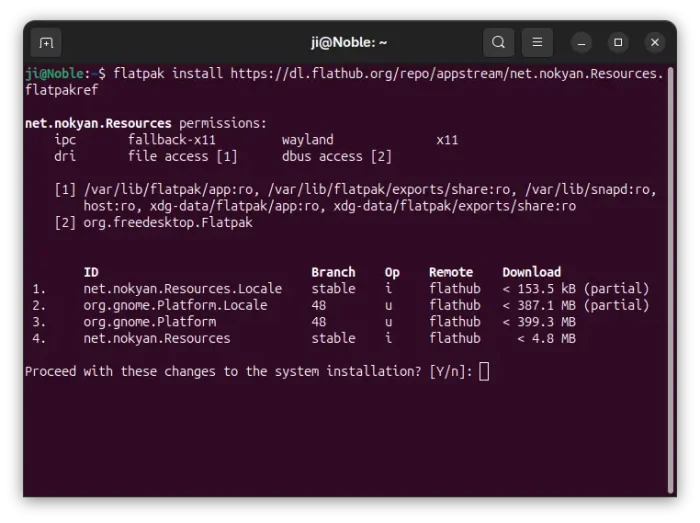Resources, the free open-source system monitor and task manager app for Linux desktop, released new 1.8.0 version recently with new features.
Resources is a simple yet powerful monitor app written in Rust. It uses GTK 4 for its modern user interface that’s well integrated with GNOME Desktop, and Libadwaita for an adaptive interface that works great in different screen sizes.
With the app, you may easily find out how much memory, CPU & GPU percentage that each application utilizes. While, there’s option to show more about app utilization, including disk read & write, swap usage, video memory, app id, running time, whether containerized or not. And, there are options to kill, halt, or continue an app or background process.
Besides task monitoring and managing, Resources can also support monitoring modern CPU, GPU, NPU, Network Interfaces, Storage Devices, and Batteries, including the utilization rate, frequency, temperature, etc information.
In recent 1.8.0 release, it added reading temperatures of Raspberry Pi CPUs, and monitoring Raspberry Pi GPUs though you need to run Linux on Kernel 6.12 or newer.
It also enhanced GPU, drive, and network interface monitoring by displaying the link type and speed, added support for trace logs, as well as type to search. For more about Resources 1.8.0, see the Github releases page.
How to Install Resources in Ubuntu & Linux
Resources provides official package through Flatpak that runs in sandbox environment.
Linux and Fedora Workstation (with 3rd party repository enabled) may search and install it directly from either Software Manager or GNOME Software.
While Debian/Ubuntu users can install it by running the 2 commands below one by one:
- First, press
Ctrl+Alt+Tto open terminal. When it opens, run command to enable Flatpak support:sudo apt install flatpak
- Then, run command to install Resources:
flatpak install https://dl.flathub.org/repo/appstream/net.nokyan.Resources.flatpakref
After installed the package, either search for and launch from GNOME Overview (log out and back in of app icon not visible), or run the command below to start from terminal:
flatpak run net.nokyan.Resources
For the package updates, check by running flatpak update net.nokyan.Resources.
Uninstall Resources
To uninstall the system monitor app, use command:
flatpak uninstall --delete-data net.nokyan.Resources
Also run flatpak uninstall --unused to remove useless Flatpak run-time libraries that can free up some disk space.