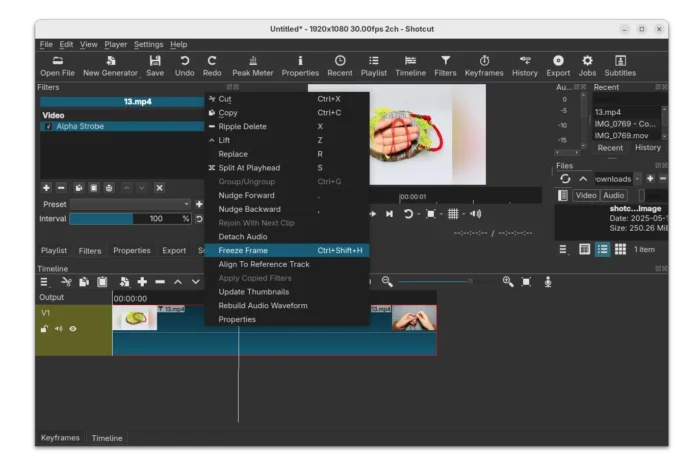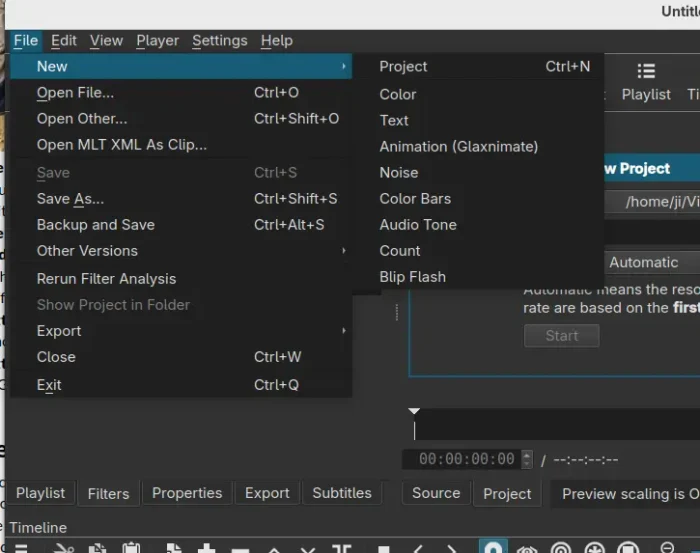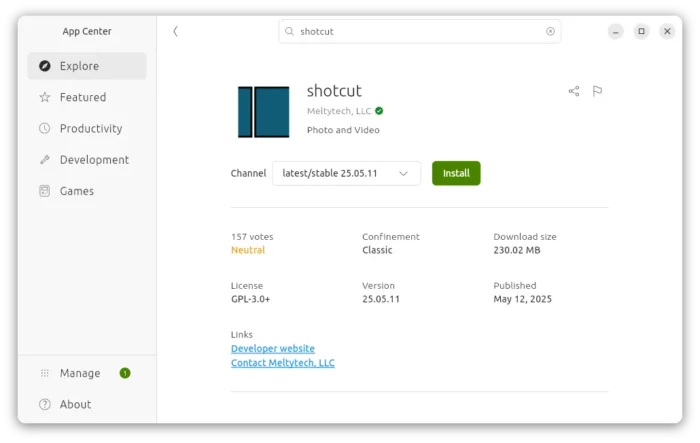Shotcut, the free open-source Qt and MLT based video editor, released new version 25.05 few days ago.
The new release of this cross-platform video editor introduced new Alpha Strobe video filter, allowing to make something blink by periodically holding frames or setting alpha channel to zero.
The release also added Freeze Frame support. By either right-clicking on clip and select “Freeze Frame” option in pop-up menu, or pressing Ctrl+Shift+H on keyboard, it will freeze current frame for 1 seconds.
The action automatically creates a short clip with static frame, thus you can drag resizing it to increase or decrease the freeze time.
According to the release note, Shotcut 25.05 also added Settings -> Player -> External Monitor -> DeckLink Gamma with SDR and HLG (Hybrid Log-Gamma) HDR options. Though, I didn’t see it when running the video editor in both of Ubuntu laptop and Windows desktop PC.
And, File -> New option has been expanded with sub-menus. Besides creating new projects, it now also offers options to create new Color, Text, Animation, Noise, Color Bars, Audio Tone, Count, Blip Flash.
Other changes include:
- Add HLG color transfer/gamma to GPU Effects
- Add 1080p into Preview Scaling submenu.
- Show item count to Playlist.
- Add Rereun Filter Analysis menu option under Files.
- Raise dependency libraries: Qt 6.8.3, MLT 7.32.0, Rubberband 4.0, SVT-AV1 3.0.
- Better handling very large files.
- Various Bug-fixes.
How to Get Shotcut 25.05
Shotcut offers official packages for Linux, Windows, macOS, which are available to download at the link below:
For Ubuntu users who are OK running the video editor in sandbox environment, there’s also an official Snap package, which can be installed directly from App Center (or Ubuntu Software for 22.04 and earlier).
The snap, portable tarball, and AppImage are only for x86_64 (modern AMD/Intel CPUs) platform. For ARM64 devices, there’s also Flatpak package (x86_64 also supported) that works in most Linux.