For users of Ubuntu 24.10 Oracular Oriole, the upgrade channel to the latest Ubuntu 25.04 reopened after fixed some critical bugs.
Ubuntu 25.04, code-name Plucky Puffin, was released in last month as the latest short term Ubuntu release. The upgrade channel opened just after the release date. It however had some critical issues.
According to this thread, the 25.04 upgrade channel had issues that incorrectly removed third-party packages (e.g., apps installed from PPA), mistakenly removed kubuntu-desktop and/or ubuntustudio-desktop, and unable to upgrade in Qt-based flavors as front-end being ported to PyQt6.
After almost 3 weeks of work, all the issues have been fixed, and the upgrade channel is back!
How to Start the Upgrade
The upgrade process can be started either from graphical interface or in terminal.
First of all, make a backup of important data just in case!
Then, launch “Software Updater” and install all the available updates. Restart your computer if it asks. If all is up-to-date, it should prompt that “Ubuntu 25.04 is now available (you have 24.10)” along with the Upgrade button.
If you don’t see that option, make sure you set “Notify me of a new Ubuntu version: For any new version” in Software & Updates utility under Updates tab. Then, run the command below in terminal (Ctrl+Alt+T):
update-manager -c
This command tells Update Manager (aka Software Updater) to check if new distribution release is available.
For Ubuntu 24.10 Server, just run the command below in console to start the upgrade process:
do-release-upgrade
For more about how to upgrade Ubuntu, see the official guide.





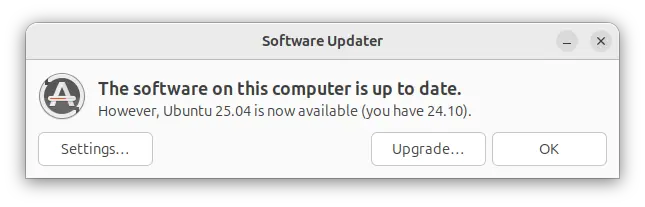











Good to see you back Ji. Keep the great articles coming.
Thank you, I will.