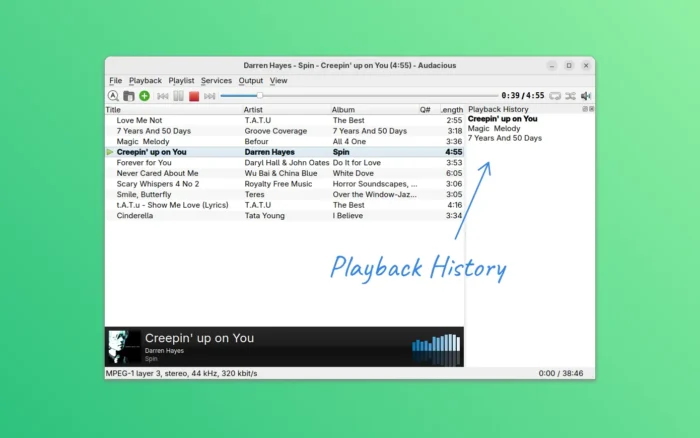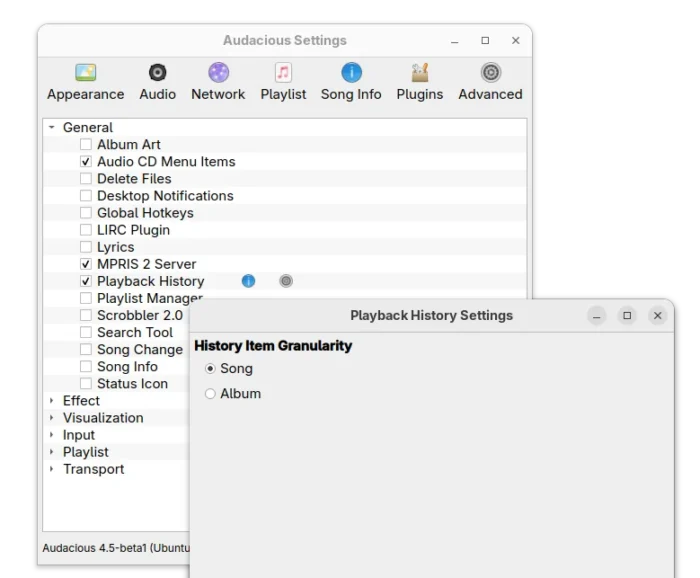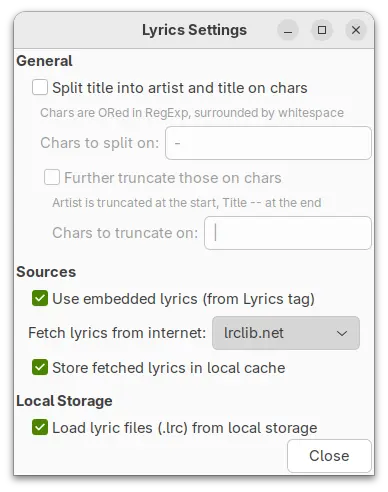Audacious audio player announced the 4.5 beta release few days ago. Here’s how to install it in Ubuntu using PPA.
The new release of this lightweight free open-source XMMS fork added new plugins, new lyrics provider, fixed various bugs, and improved PipeWire output support.
For the Qt interface, there’s a new Playback History plugin (disabled by default) that can track and provide playback history. According to the plugin about dialog, it stores the history entries in memory and deletes them immediately on app exist.
The plugin automatically adds history entries in either song mode or album mode, and never removes them, though user has choice to manually delete single entry or restart plugin to clear them all.
Also for Qt, it improved the “Jump to Song” dialog, which is available in the classic Winamp interface. It now uses mnemonic for filter entry, DPI aware window size, enables uniform row heights for better performance, and remembers checkbox setting. As well as few other improvements, it finally achieved feature parity with the GTK Jump to Song dialog.
For the Lyrics plugin, it now has ability to fetch lyrics from lrclib.net, making easy to implement for plain lyrics. There are as well VU Meter plugin for GTK UI (it was Qt only previously), and fix for SID stutters with PipeWire output, and ability to middle click on system tray icon to play next.
Other changes in Audacious 4.5 Beta include:
- Add support ReplayGain tags in Opus files.
- Support Album Artist tag in APE header.
- Remove .m4v support as it won’t play in Audacious.
- Remove Moonstone plugin as it unmaintained.
- Add SDL3 support for SDL output plugin, drop SDL1 support.
- New Glare, Winamp 2.9 skins.
- Various fixes and other changes.
How to Install Audacious 4.5 Beta
The official release note as well as the download link (source tarball) for 4.5 beta is available in its website via the link below:
The developer team does not provide pre-build packages for Linux. Besides building from the source, you may choose Snap, Flatpak, and Ubuntu PPA, though they are all at v4.4.2 stable at the moment of writing.
If you want to try out the new Beta release, I’ve made the native .deb package into this unofficial PPA for Ubuntu 20.04, 22.04, 24.04, 24.10, and 25.04.
Just open terminal (Ctrl+Alt+T) and run the commands below one by one to add PPA, refresh cache, and install Audacious 4.5:
sudo add-apt-repository ppa:ubuntuhandbook1/audacious sudo apt update sudo apt install audacious audacious-plugins
Note that I’ll keep updating this PPA with both stable and beta releases, while the previous PPA will always contain the latest stable releases.