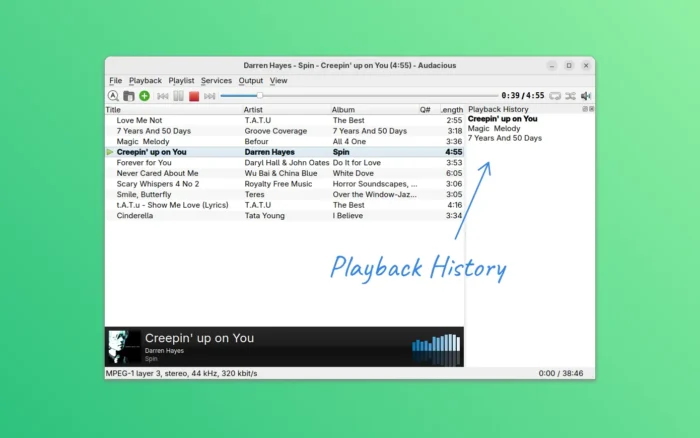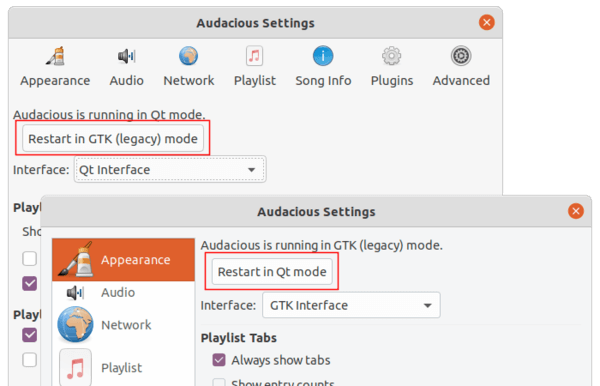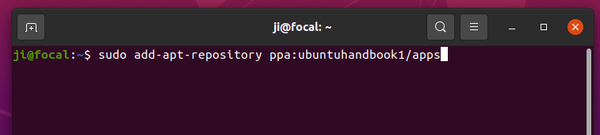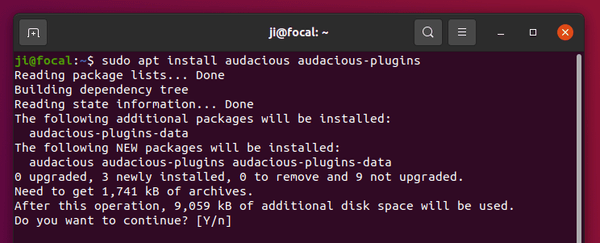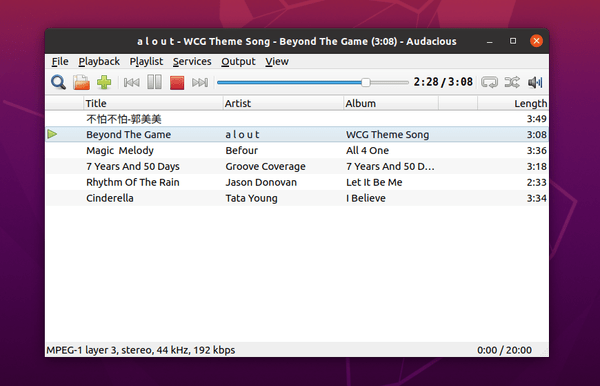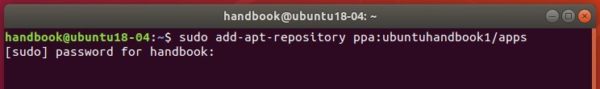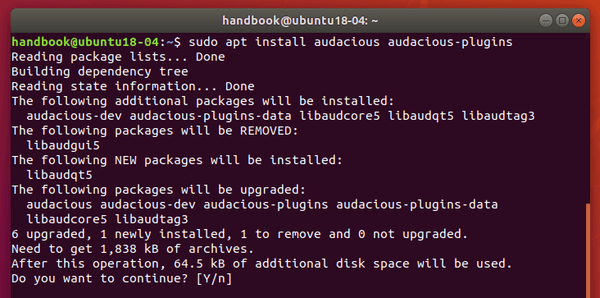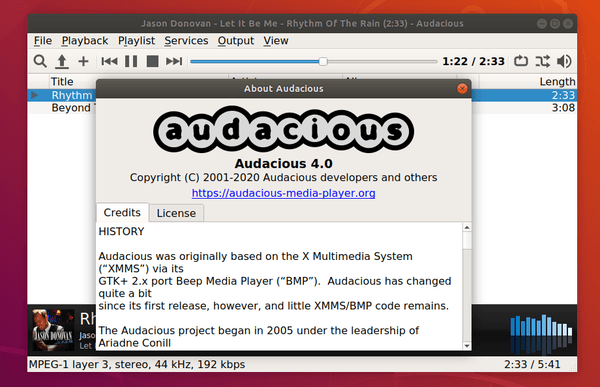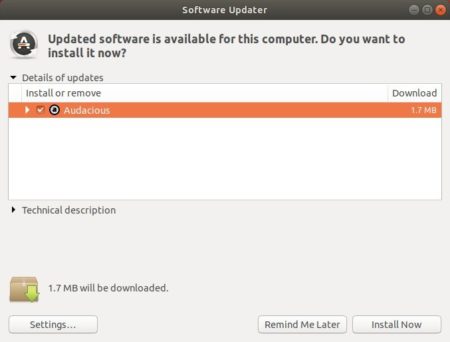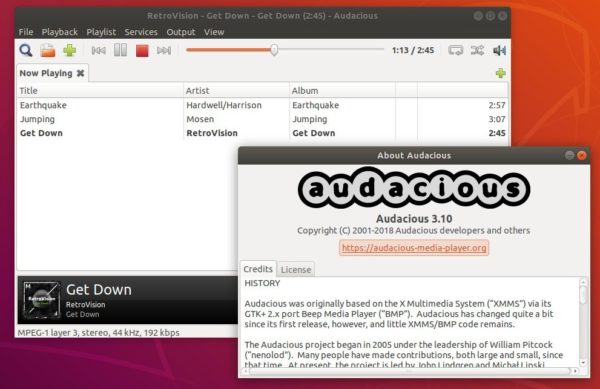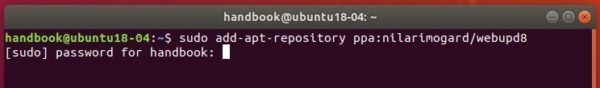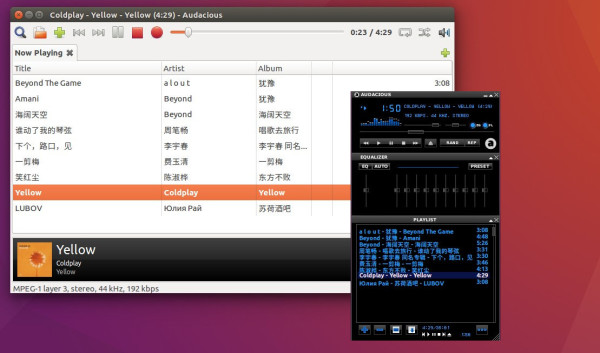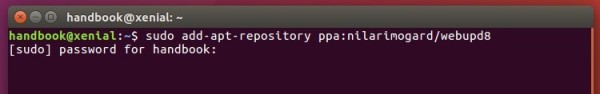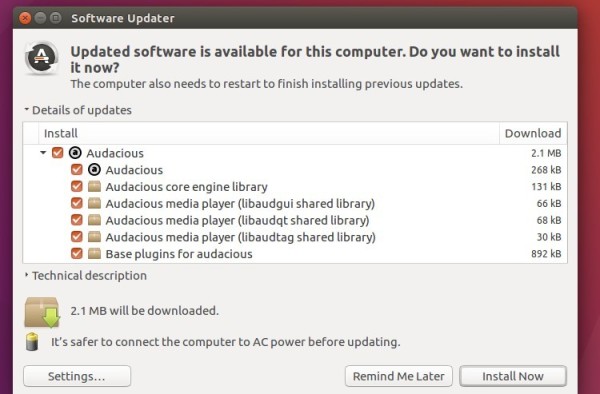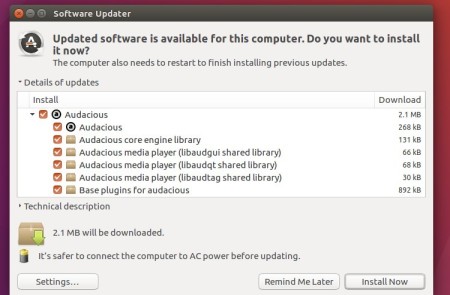The Audacious audio player 4.2 was released a few days ago. Here’s PPA with the deb binary packages for Ubuntu 18.04, Ubuntu 20.04, Ubuntu 22.04, Linux Mint 20, and derivatives.
Following the lead of Debian and Fedora, the new release now features dual Qt5 + GTK2 build by default. And it offers an option in the Settings to make it easy to switch between Qt and classic GTK interfaces.
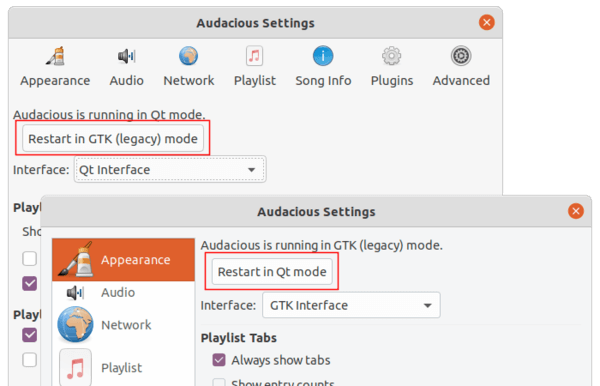
Audacious has been updated to version 4.2, feature new dark mode support and Flat icon set in both light and dark mode.
Other changes include:
- Add partial support for Ogg FLAC streams
- Automatically set the title of an imported playlist based on the filename
- Preselect the filename of an imported playlist when exporting it again
- Add a Jump to Song dialog to the Winamp interface in Qt mode
- Add formatter syntax to allow truncating title strings
Install Audacious 4.2 via PPA in Ubuntu:
The new release package has been made into the Ubuntu PPA. Due to a compile issue and lack of time for debugging, Ubuntu 16.04 build is excluded.
1. Open terminal by either pressing Ctrl+Alt+T on keyboard or searching for ‘terminal’ from application menu. When it opens, run command to add the PPA:
sudo add-apt-repository ppa:ubuntuhandbook1/apps
Type your password (no asterisk feedback) when it prompts and hit Enter to continue.
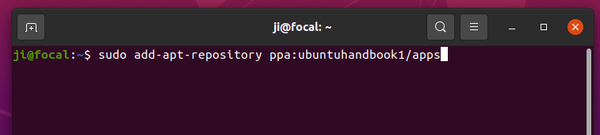
2. Then run commands one by one in terminal to install or upgrade the audio player:
sudo apt update
sudo apt install audacious audacious-plugins
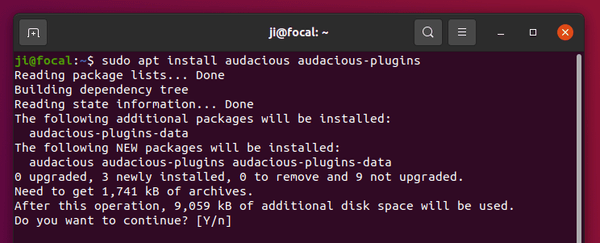
NOTE: If you got problem installing / updating the audio player, remove the old packages first by running the command in the bottom.
Uninstall:
You can easily remove the PPA either by going to Software & Updates utility -> Other Software tab, or by running command:
sudo add-apt-repository --remove ppa:ubuntuhandbook1/apps
To remove audacious, either use your system package manager or run command:
sudo apt remove --autoremove audacious audacious-plugins audacious-dev