User of Chrome, Chromium, or Vivaldi? Here are Ubuntu artwork themes for your web browser!
Mauro Gaspari, the Ubuntu Team member has been working on creating Ubuntu artwork themes for Chrome and Vivaldi browsers since a year ago.
With the themes, you web browser will have an orange header bar, with Ubuntu wallpaper as background in empty tabs. While tab and inactive tab use Ubuntu colors from the Ubuntu color palette, and frame uses colors picked from the new tab background.
There are so far 40 themes made by official wallpapers and wallpaper contest winner images for Ubuntu 22.04, Ubuntu 23.10, Ubuntu 24.04, Ubuntu 24.10, and Ubuntu 25.04.
And the themes will be updated every release (6 months) according to the Ubuntu discourse thread. Meaning there’ll be the Ubuntu 25.10 themes for Chrome & Vivaldi in next few months.
The themes so far do NOT support Firefox, as the browser didn’t support NTP (New Tab Picture). Though, Firefox has added the feature in May by releasing the 139.0 version.
See more previews about the themes:
How to Install the Themes for your browser
To get the themes, first go to the thread via the link below:
Click open desired theme link with your web browser, then click “Add to Chrome” or “Download” button to install. The new theme will apply immediately after installation.
Uninstall:
For Chrome/Chromium, go to Settings -> Appearance, then click the theme in right to open the theme page and finally remove.
For Vivaldi browser, navigate to Settings -> Themes, then move cursor over the target theme and use the minus sign badge to uninstall.




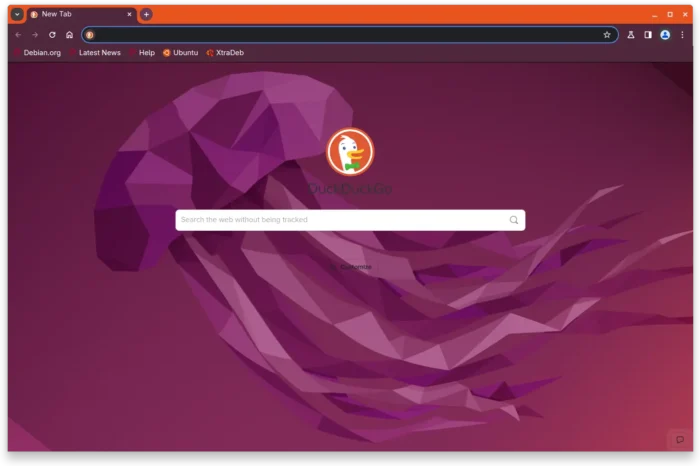
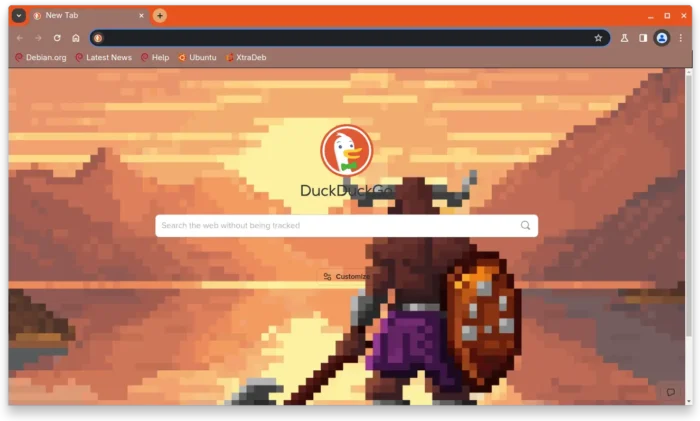
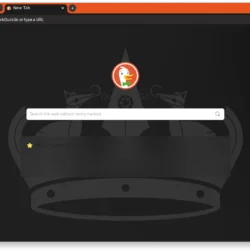
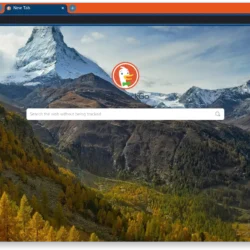
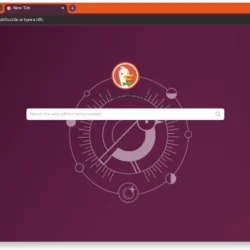
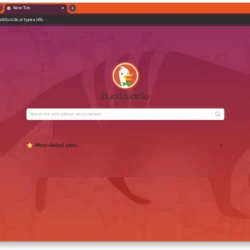
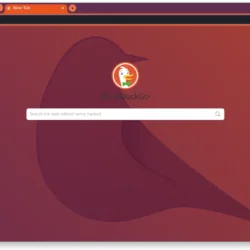
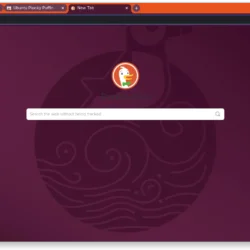

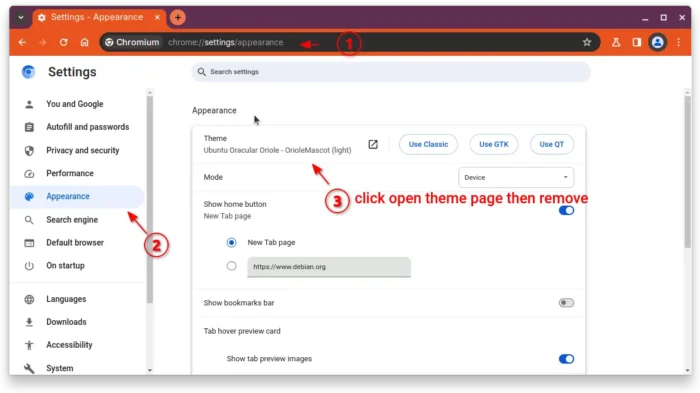
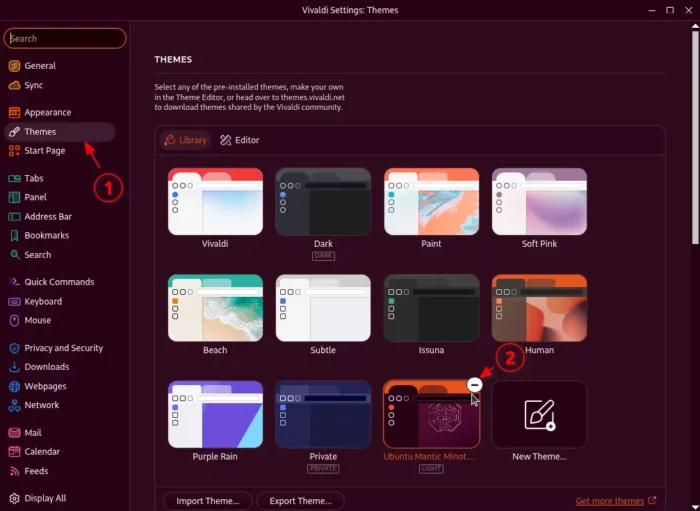








I like them, although few are light enough. But at least, other have where to choose from.
My Vivaldi has a fresh look :)!