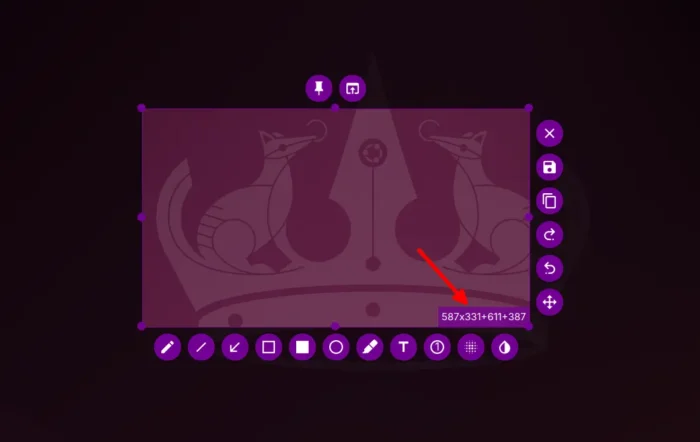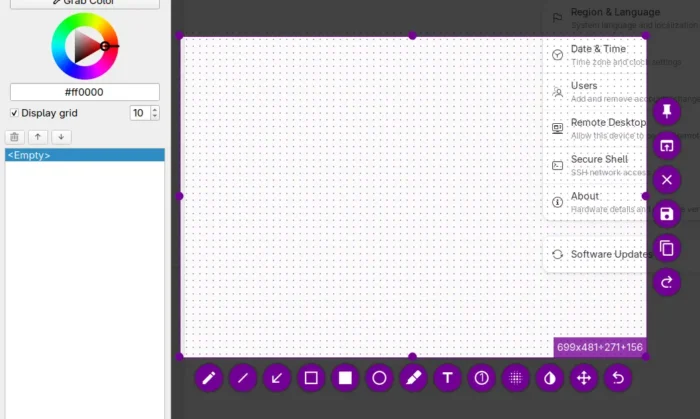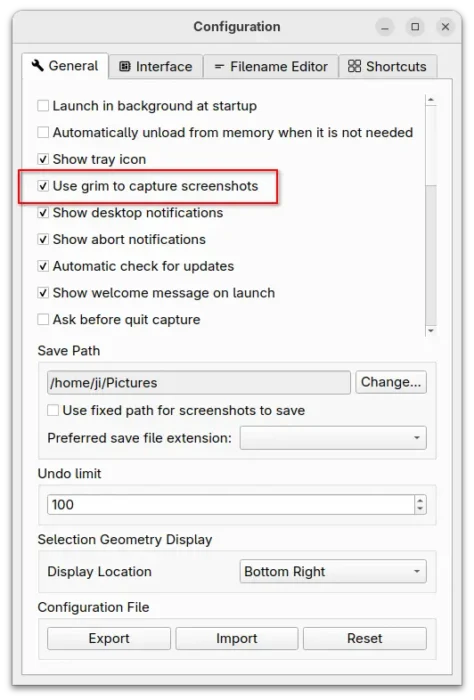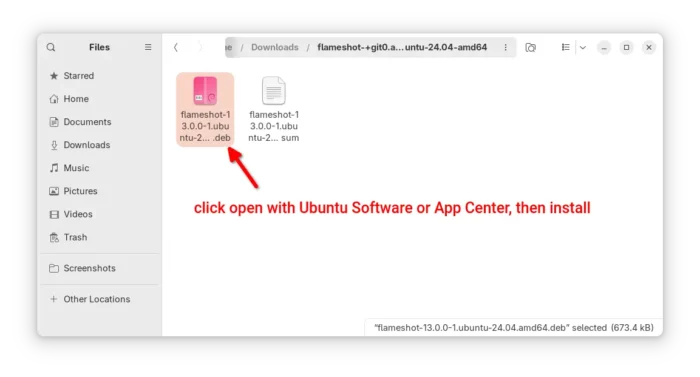Flameshot, the popular free open-source screenshot tool, released new 13.0.0 version today with Qt6 port and many new features.
Flameshot is a powerful yet simple to use screenshot tool that features on-screen editing support. The app has been moving slowly since the last 12.1.0. And, it finally released new version after more than 3 years of development.
First, the app has been fully ported to Qt6, as Qt5 reached end of standard support few months ago on May 25 (though you may still receive security updates through ESM).
The new release now shows screenshot dimensions when you selecting (resizing and/or moving) a rectangular area on screen. As you see in the screenshot above, in my case it’s 587×331+611+387, meaning the rectangular area starts at (611, 387) with 587 width and 331 height.
Besides that, user can now press and hold Ctrl key to resize screen area selection with aspect ratio preserved, or hold Shift to resize symmetrically.
And, now it supports drawing grid in screenshot area by the left side-bar (trigger via Space key) check-box along with option to change its density. Though, the grids won’t display in the saved screenshot image.
For Windows, it now supports dark mode, saving as WebP, and command line options. While, macOS release now has native aarch64 support, JPEG clipboard support, and scrolling pinned image using mouse.
The Flatpak package for Linux is now verified, meaning official. And for Wayland, it introduced a grim based screenshot adapter to work with more wlroots Wayland compositors (e.g, sway and hyprland), and, it fixed wrong screenshot preview size with fractional scaling, and added ability to disable grim warning notification.
Other changes include replace pixelation with new that only uses pixels outside of the area to be redacted, as well as:
- Pinned images now can be rotated, and have a transparency effect applied.
- New dateformat %d-%m-%Y.
- JPEG quality option.
- Save as HEIF/HEIC when supported by 3rd party plug-ins.
- New prompt before exiting config option.
- Add
Ctrl + Backspaceshortcut to cancel current selection. - New option to draw arrows in reversed way.
- Add tray icon menu option to open saved folder.
- And various bug-fixes.
To increase privacy conscious and be lightweight, the release packages now disable imgur uploader by default, though user can choose the enable the feature by building from the source with -DENABLE_IMGUR.
And, due to this issue, the Snap packages are likely to be dropped for the release unless someone can help to fix it.
How to Install Flameshot 13.0.0
The official release note as well as the packages for Linux, macOS, and Windows are available via the link below:
For Ubuntu, select download the package under Assets section, though it so far only supports Ubuntu 22.04 and 24.04. Then, decompress and click open the .deb package with either Ubuntu Software or App Center and install.
Tips: don’t know why, but Flameshot (DEB version) does NOT take screenshot in my case in Ubuntu 24.04, unless start it from command line.
For choice, you may install the Flatpak package instead by running the 2 commands below one by one in Ubuntu:
- Install Flatpak daemon:
sudo apt install flatpak
- Install the Flameshot flatpak package:
flatpak install https://dl.flathub.org/repo/appstream/org.flameshot.Flameshot.flatpakref
- And, grant screenshot permission by running command:
flatpak permission-set screenshot screenshot org.flameshot.Flameshot yes
NOTE: Linux Mint 21/22 may search & install the Flatpak package directly from Software Manager.
Uninstall:
To uninstall Flameshot deb package, run command (Ctrl+Alt+T) in terminal:
sudo apt remove flameshot
And for Flatpak, run the command below instead:
flatpak uninstall --delete-data org.flameshot.Flameshot
Optionally run flatpak uninstall --unused to remove useless runtime if any.