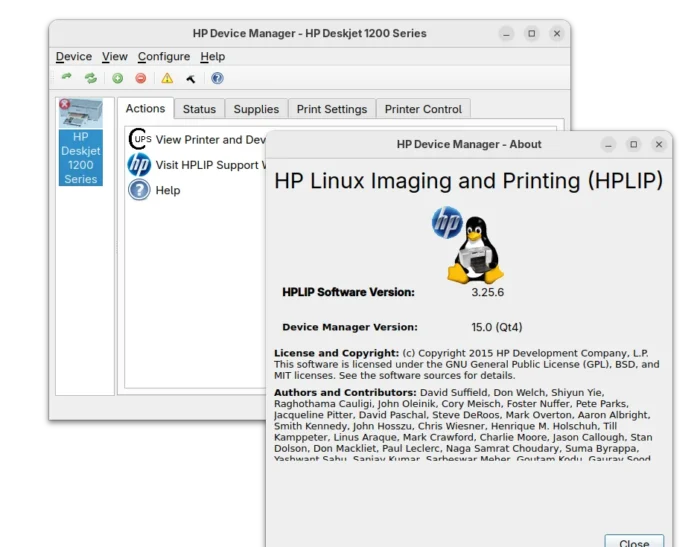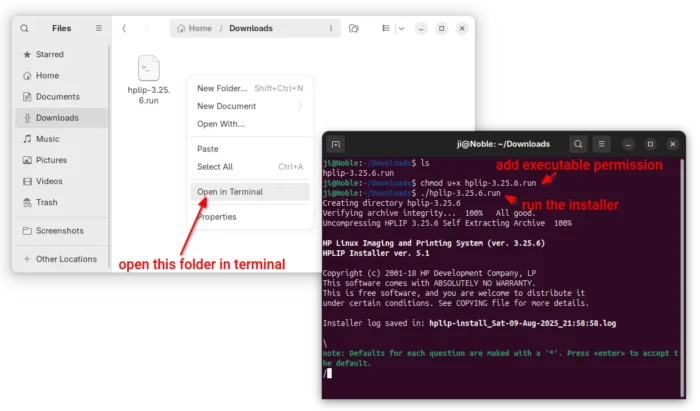HPLIP, the HP developer Linux driver for its inkjet and laser based printers, released new 3.25.6 version few days ago.
As the name says, this should be a release for June 2025, though it’s August now!
As usual, the release added some new printers support. They include:
- HP LaserJet Enterprise Flow MFP 8601z
- HP LaserJet Pro MFP M126a plus
- HP LaserJet Pro MFP M126nw plus
- HP LaserJet Pro MFP M126snw plus
- HP Envy Photo 7200 series
- HP Envy Photo 7900 series
- HP OfficeJet Pro 9110 Series
- HP OfficeJet 9120 Series
- HP OfficeJet Pro 9120 Series
- HP OfficeJet Pro 9130 Series
The official installer for the release added new Linux distribution Almalinux 9.5 and Almalinux 9.6 support.
And, HPLIP has implemented an OPTIONAL process to verify that the package you downloaded is provided by the HP Linux Imaging and Printing project and has valid contents. See this page for details.
Download & Install HPLIP 3.25.6
The official HPLIP .run installer is available to download in hp website via the link below:
The packages are hosted on sourceforge.net, and you may go to this page for the direct download links.
NOTE: Don’t know why! Firefox DOES NOT download the file, but Chrome/Chromium did, though you need to go ‘chrome://downloads/’ to confirm keep the package.
If you can’t download HPLIP 3.25.6 through your web browser, try opening terminal (Ctrl+Alt+T) and run command to get it:
- Navigate to Downloads folder (optional):
cd ~/Downloads
- Download via
wgettool:wget -c https://sourceforge.net/projects/hplip/files/hplip/3.25.6/hplip-3.25.6.run
After downloaded the “hplip-3.25.6.run”, just open the Downloads folder in terminal, then run the 2 commands below one by one to start it installing HPLIP:
- add executable permission:
chmod u+x ./hplip-3.25.6.run
- Start the .run installer and answer questions to install:
./hplip-3.25.6.run
After successfully installed the driver, plug or re-plug your printer and configure via the HP Device Manager.
NOTE: For Ubuntu, the HPLIP installer supports up to 24.04.x. Meaning, it won’t install in current Ubuntu 25.04, even NOT for building from source due to a compile issue in my test.