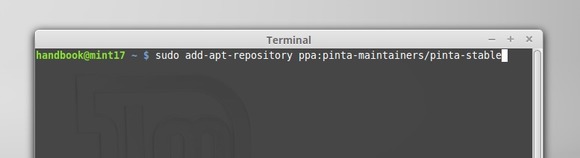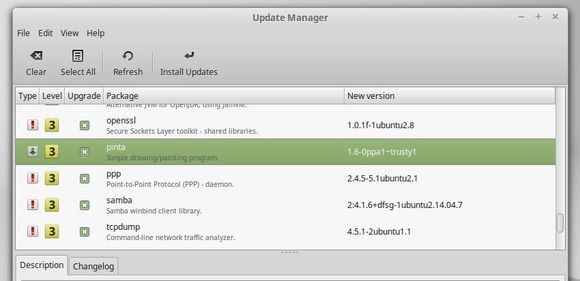Pinta, free and open-source drawing and editing software, has recently reached the 1.6 release with redesigned shape tools and various fixes.
Since Ubuntu repositories still provides Pinta 1.3, the 1.6 release now features:
- Redesigned shape tools (demo video):
- The Line tool now supports drawing curves and arrows
- Shapes remain editable after being drawn
- All shape tools now support drawing dashed lines
- All selection tools now support the Union, Exclude, Xor, and Intersection modes
- New community add-in repository – add-ins can be installed through the Add-in Manager dialog (via the Add-ins menu)
- Redesigned New Image dialog, which includes presets, orientation and background options, and a thumbnail preview of the image.
- The toolbox and color palette now have a flexible layout and can expand horizontally, making them significantly more usable on small screens.
- When launching Pinta from the command line, the standard
--versionand--helpoptions are now supported.
There are also numerous bugs has been fixed in this release, see the full list of bug-fixes.
How to Install/Upgrade to Pinta 1.6:
Ubuntu 14.04, Linux Mint 17/17.1 users can easily install or upgrade to Pinta 1.6 from its official PPA repository.
First open up terminal, and then run command to add the Pinta PPA:
sudo add-apt-repository ppa:pinta-maintainers/pinta-stable
After that, upgrade Pinta through Software Updater (or Update Manager) after checking for updates (or clicking the refresh button).
Or install Pinta directly through Software Center or Synaptic Package Manager.