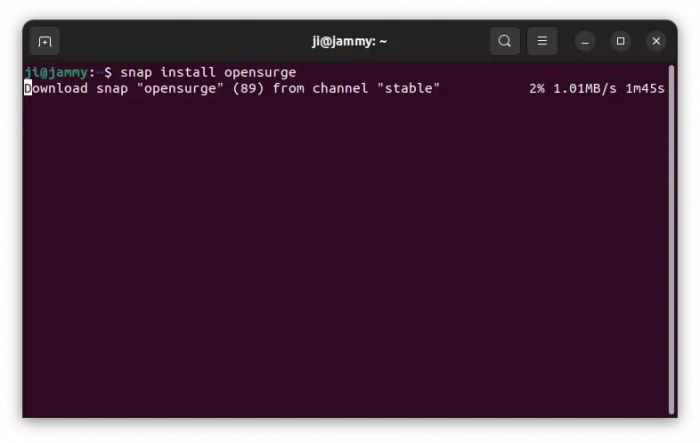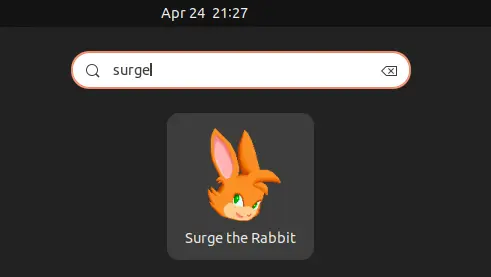![]()
Open Surge, a fun 2D retro platformer inspired by Sonic games, available to install in Ubuntu Software easily via Snap package.
Open Surge is also a game creation system that lets you unleash your creativity! It’s free, open-source, and written from the ground up in C language, using the Allegro game programming library.
You can play the using a keyboard or a joystick.
- Arrows: Move
- Space: Jump
- Enter: Pause
- Esc: Quit
- Left Ctrl: Switch character
- Equals: Take snapshot
- F12: Open the editor
And the game features:
- A base game called Surge the Rabbit
- A built-in level editor
- Ready to use items, scripts, and more
- Free to use game assets under Creative Commons licenses
- See more in Github source page.
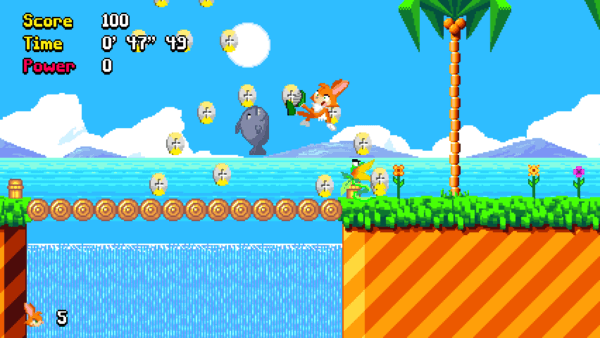
Install Open Surge in Ubuntu:
Open Surge has been made available as Snap package (runs in sandbox), Ubuntu 18.04 and higher users can easily install it from Ubuntu Software or App Center:
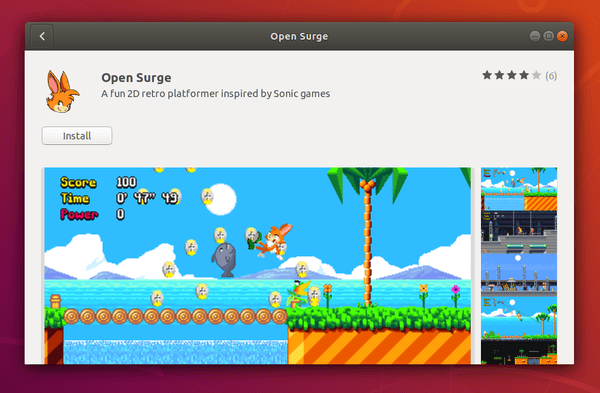
For choice, you may press Ctrl+Alt+T on keyboard to open terminal, run the command below instead to install the game package:
After installation, either search for and launch it from overview screen (or start menu depends on your desktop environment):
Or run snap run opensurge command to start game from terminal.
Uninstall Open Surge:
To uninstall the game, either use Ubuntu Software (App Center) or run command below in terminal:
snap remove --purge opensurge