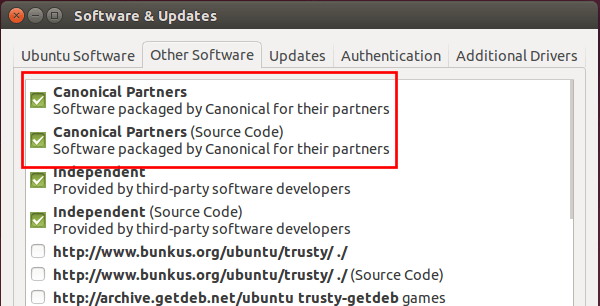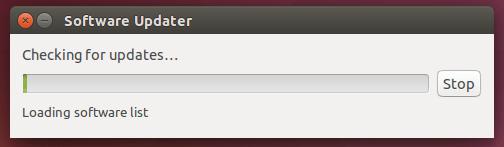Google Cloud SDK has been finally made into Ubuntu Canonical Partners repository, which means you can install it directly from Ubuntu Software Center or by running apt-get command.
Google Cloud SDK is the command line tools for Google App Engine, Computer Engine, Cloud Storage, BigQuery, Cloud SQL, and Cloud DNS.
For Ubuntu 12.04, Ubuntu 14.04, Ubuntu 14.10 and future releases, you can follow below steps to install the Google Cloud SDK:
1. Add Canonical Partners repository.
Open Software & Updates, or Software Sources for Ubuntu 12.04 Precise and navigate to Other Software tab. Check the boxes that says “Canonical Partners”
2. Checking for updates by running Software Updater from the Unity Dash:
3. Finally install Google Cloud SDK via Synaptic Package Manager. Or click the button below to bring up Ubuntu Software Center and click the install button.
Click to install Google Cloud SDK
For command line, just run commands below one by one:
sudo apt-get install python-software-properties sudo add-apt-repository "deb http://archive.canonical.com/ubuntu $(lsb_release -sc) partner" sudo apt-get update sudo apt-get install google-cloud-sdk
That’s it. Enjoy!