![]()
CoBang is a new QR code scanner for Linux, which is written with Python 3 and GTK+ and support Wayland session.
The name is “Cỏ bàng” (Lepironia articulata), in Vietnamese. Compare to QtQR, Qt QR code generator and decoder, CoBang features:
- Work in both X and Wayland.
- Scan from webcam (embedded webcam video).
- Scan from image:
- drag and drop support.
- copy and paste image into app window
- open remote image (http, ftp)
- open via file browser.
It is however lacks the feature to generate QR code so far.


How to Install CoBang in Ubuntu:
For Ubuntu 18.04 and higher, the tool is available as Flatpak package in Flathub repository.
For Ubuntu 20.04 only, the developer has made the package into the PPA repository.
1.) Open terminal (Ctrl+Alt+T) from ‘Show Applications’ menu. When it opens, run command to add the PPA:
sudo add-apt-repository ppa:ng-hong-quan/ppa
Type user password (no asterisk feedback) when it prompts and hit Enter to continue.
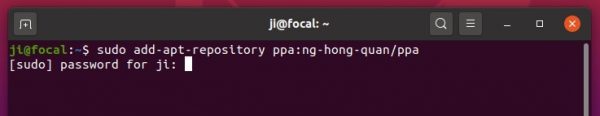
2.) Then install the QR code scanner via command:
sudo apt install cobang
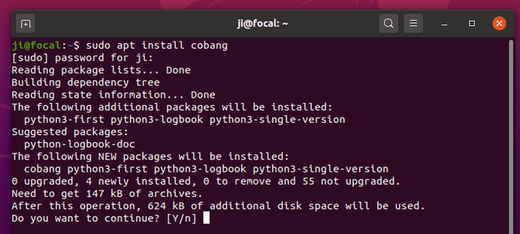
Uninstall CoBang:
To remove the PPA, either open Software & Updates and remove repository line under Other Software tab, or run command:
sudo add-apt-repository --remove ppa:ng-hong-quan/ppa
And remove the scanner via command:
sudo apt remove --autoremove cobang












