TV-MAXE is an app to watch TV stations and listen radio via different streams, such is SopCast. Now it’s available for Ubuntu 13.10, Linux Mint 16 in its PPA.
TV-MAXE has a large number of channels, both romanian and international:
ABC, Acasă, A and E TV, Alfa Omega Movies, Alfa Omega TV, Alfa Omega Youth TV, Animal Planet, Antena 1, Antena 2, Antena3, AXN, AXN Crime, AXN Sci-Fi B1 TV, BBC News, BBC World Biography channel, Boomerang Cartoon Network, CBS, CNBC, CNN Comedy Central, Cosmos TV, Dance TV Digi Sport Plus, Discovery Channel, Discovery Science Discovery Travel&Living, Discovery World Discovery ID, Disney Channel, DIVA International DR1, ESPN, Eurosport, Eurosport 2 Film4, FOX 43, FOX Sports, France 24 France 24 (english), GSP TV, HBO History Channel, Hit Music TV, Iaşi TV Life Jurnal TV, Kanal D, KISS TV, Lifetime Movie Network Musicbox, NatGeo Wild, National Geographic Naţional TV, Nickelodeon, OTV, Prima TV ProCinema, Pro TV, Pro TV Internaţional Publika MD, Realitatea TV, Romstyle TV Sony Entertainment, Sport.ro, Taraf TV TBS, TCM, Tele'M Iaşi, TNT TV 1000, TVM Piatra Neamţ TVR 1, TVR 2, TvRM Cultural, TvRM Educaţional USA, UTV, Wgal 8
Also TV-MAXE allows you to listen to the following radio channels: BBC Radio 2
Europa FM, Impact FM, Kiss FM, Magic FM, Naţional FM, PRO FM, Radio Iaşi, Radio Intens, Radio România Actualităţi, Radio România Cultural, Radio Vocea Evangheliei, Radio ZU, Rock FM, Sky FM Dance, Sky FM Top Hits, Vibe FM.
Install TV-MAXE via PPA:
The latest TV-MAXE now is available in its PPA for Ubuntu 13.10, Ubuntu 13.04, Ubuntu 12.04, Ubuntu 12.10 and their derivatives, such as Linux Mint and Elementary OS.
To add the ppa, press Ctrl+Alt+T on your keyboard to open terminal. When it opens, run command below:
sudo add-apt-repository ppa:venerix/pkg
Then update system package lists and install the app:
sudo apt-get update; sudo apt-get install tv-maxe




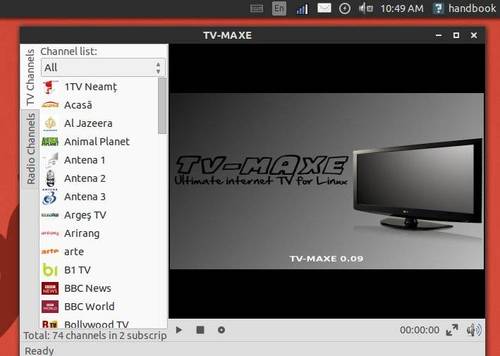





Thank you so much!
danke!!!!
not working in ubuntu 13.10 !!! in my old hdd with…13.04 …upgraded in 13.10…working !!! but…nolw… not !!! i have one new ubuntu 13.10 …but…i can not install tv maxe!!! why ???
Check for updates first in fresh Ubuntu install. Then you can install apps by normal way. Run command below in terminal:
hi!
after it is installed how do you “run” it? where is located the application? thanks.
hello guys!!! some body help me please??? i have a litle problem with instaling, after sudo apt-get install tv-maxe, terminal giving me a: “E: Unable to locate package tv-maxe”
please help!!!
Thank you so