Latest Linux Kernel 3.12 series now is at Kernel 3.12.2. All users of this kernel series are urged to upgrade as soon as possible, here’s how to do it in Ubuntu 13.10, Ubuntu 13.04, Ubuntu 12.04 and Linux Mint.
Linux kernel 3.12.2 is a pretty big release that includes PowerPC, ia64, ARM, s390 and x86 fixes, numerous updated drivers, including USB, SCSI, Wireless, Bluetooth, ACPI and Nouveau, some filesystem improvements (NFS, Btrfs and XFS), sound improvements, as well as other bugfixes. More details in official announcement.
Install / Upgrade Kernel 3.12.2:
The DEB packages are made into Ubuntu Kernel page. You can download them at this page. Or follow the steps below to download and install this kernel:
1. Press Ctrl+Alt+T on keyboard to open terminal. When it opens, run commands below one by one to download the DEBs:
For 32 bit system:
wget http://kernel.ubuntu.com/~kernel-ppa/mainline/v3.12.2-trusty/linux-headers-3.12.2-031202-generic_3.12.2-031202.201311291538_i386.deb wget http://kernel.ubuntu.com/~kernel-ppa/mainline/v3.12.2-trusty/linux-headers-3.12.2-031202_3.12.2-031202.201311291538_all.deb wget http://kernel.ubuntu.com/~kernel-ppa/mainline/v3.12.2-trusty/linux-image-3.12.2-031202-generic_3.12.2-031202.201311291538_i386.deb
For 64 bit system:
wget http://kernel.ubuntu.com/~kernel-ppa/mainline/v3.12.2-trusty/linux-headers-3.12.2-031202-generic_3.12.2-031202.201311291538_amd64.deb wget http://kernel.ubuntu.com/~kernel-ppa/mainline/v3.12.2-trusty/linux-headers-3.12.2-031202_3.12.2-031202.201311291538_all.deb wget http://kernel.ubuntu.com/~kernel-ppa/mainline/v3.12.2-trusty/linux-image-3.12.2-031202-generic_3.12.2-031202.201311291538_amd64.deb
2. Install all downloaded packages via:
sudo dpkg -i linux-headers-3.12.2-*.deb linux-image-3.12.2-*.deb
It automatically update the grub so you’ll start with this kernel in next normal boot.
If for some reason this kernel does not work properly, boot into the previous kernel (Grub -> Advanced) and run commands below to remove Linux Kernel 3.12.2:
sudo apt-get purge linux-headers-3.12.2-* linux-image-3.12.2-*



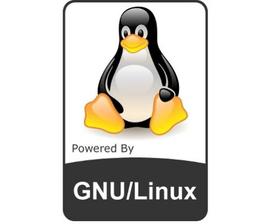









Installation command fails on:
linux-headers-3.12.2-031202_3.12.2-031202.201311291538_all.deb
This:
linux-headers-3.12.2-031202-*.deb
should be:
linux-headers-3.12.2-031202_*.deb
Updated. Sorry for the mistake.
I get the gnome login screen; then BLANK.
I can’t REMOVE the new up-date…
I’m dead in the water, at this point.
(except for my server…)
You can boot with previous kernel from Grub Advanced options. Then remove this kernel via the last command in article
it works perfect on linux mint 16 thanks
Funciono a la perfeccion en linux mint 16 gracias
Hey – anyway to install this using apt or point to some repo or ppa such that we get security updates?
also – my base system is saucy, this kernel line is “trusty” — is that a big deal?
Jon
It’s OK to install this kernel on saucy
Do I use the same linux-image-3.12.2-031202-generic_3.12.2-031202.201311291538_amd64.deb for intel i5 haswell cpu or should I download a different image?