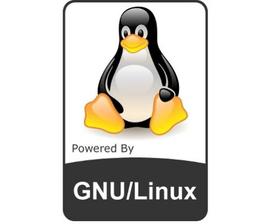Linux Kernel 3.11 hits the end of its life after released Kernel 3.11.10. Greg KH recommends users to move to Kernel 3.12 series to keep receiving updates.
Linux Kernel 3.11.10 is a small release includes USB fix and Bluetooth update. See the change log for details
If you would like to upgrade to this kernel. Follow the steps below one by one
1. Press Ctrl+Alt+T on keyboard to open terminal. When it opens, run commands below to download the DEB:
For 32 bit system:
wget http://kernel.ubuntu.com/~kernel-ppa/mainline/v3.11.10-saucy/linux-headers-3.11.10-031110-generic_3.11.10-031110.201311291453_i386.deb wget http://kernel.ubuntu.com/~kernel-ppa/mainline/v3.11.10-saucy/linux-headers-3.11.10-031110_3.11.10-031110.201311291453_all.deb wget http://kernel.ubuntu.com/~kernel-ppa/mainline/v3.11.10-saucy/linux-image-3.11.10-031110-generic_3.11.10-031110.201311291453_i386.deb
For 64 bit system:
wget http://kernel.ubuntu.com/~kernel-ppa/mainline/v3.11.10-saucy/linux-headers-3.11.10-031110-generic_3.11.10-031110.201311291453_amd64.deb wget http://kernel.ubuntu.com/~kernel-ppa/mainline/v3.11.10-saucy/linux-headers-3.11.10-031110_3.11.10-031110.201311291453_all.deb wget http://kernel.ubuntu.com/~kernel-ppa/mainline/v3.11.10-saucy/linux-image-3.11.10-031110-generic_3.11.10-031110.201311291453_amd64.deb
2. Install the kernel via:
sudo dpkg -i linux-headers-3.11.10-*.deb linux-image-3.11.10-*.deb
Once installed, restart your computer and done.
If for some reason the kernel does not work properly, boot into previous kernel (Grub -> Advanced) and run command to remove Linux Kernel 3.11.10:
sudo apt-get purge linux-headers-3.11.10-* linux-image-3.11.10-*
Links: