Opera 27 for Linux has been announced today as its first stable release in 2015. The new release brings back the Tab preview feature and improves the navigation between Speed Dial, bookmarks and the Discover feature.
Now when you click to expand the tab menu (or press Ctrl+M on keyboard) and move the cursor over the tab names, you will also see the tab previews.
In addition, the navigation between Speed Dial, bookmarks and the Discover feature in Opera 27 has been moved to the bottom of the browser window so that you have more space at the top, and you can use the background of your choice without the previous fade-out effect.
For more details, see the changelog.
How to Install or Upgrade Opera in Ubuntu:
If you have a previous release installed on your system, you should be able to upgrade to Opera 27 by installing the updates through “Software Updater” utility.
Or you can download the Opera for Linux at the link below:
The downloaded package should be ‘open-stable_xx.xx_i386/amd64.deb’. Just click to open the package with Ubuntu Software Center and click install it in your system.




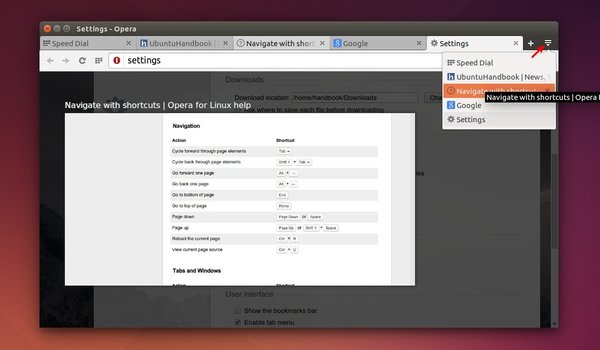










flash根本無法工作。。。。
你有什麼辦法嗎?