Daily builds of Wayland and Weston are now available in PPA for Ubuntu 14.04, Ubuntu 14.10, and Ubuntu 15.04.
Thanks to Bryce Harrington, a former Canonical developer who continues to be heavily involved in Wayland development, he has created an automatic builds PPA to make it easy to try out the newest Wayland/Weston code on Ubuntu.
To get started, open terminal from the Dash, App launcher, or by pressing Ctrl+Alt+T on keyboard. When it opens, do below steps:
1. To add the PPA, paste below command in terminal and run:
sudo add-apt-repository -y ppa:wayland.admin/daily-builds
2. After that, install the package weston and XWayland via Synaptic Package Manager or by running below commands one by one:
sudo apt-get update sudo apt-get install weston xwayland
3. Now you should be able to start Weston within X by running command weston, which provides a Terminal along with a basic window manager functionality.
If you want you can create & edit weston.ini file via below command:
gedit ~/.config/weston.ini
Change its appearances by adding some settings like this page. Finally the weston window looks like:
4. To running Gnome Shell session on Wayland, run command:
sudo apt-get install gnome-session-wayland
Then log out and select “Gnome on Wayland” in gdm login screen:
If you’re using the default LightDM display manager, you may have to do :
- Install Gnome Shell if don’t have Gnome session:
sudo apt-get install gnome-shell
- If you’ve installed Gnome-Shell but still using LightDM, run command to select gdm:
sudo dpkg-reconfigure lightdm
- Finally restart your computer and you should see the gdm login screen as above picture shows.



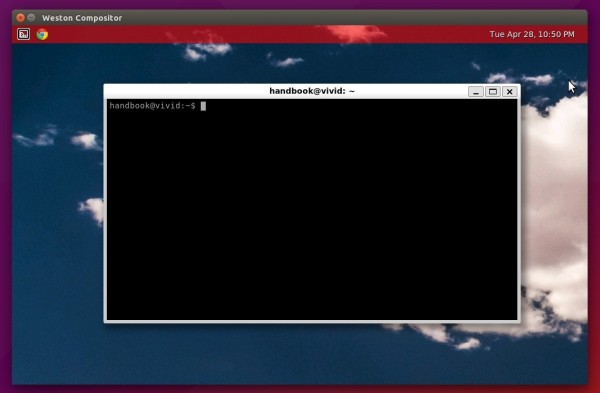
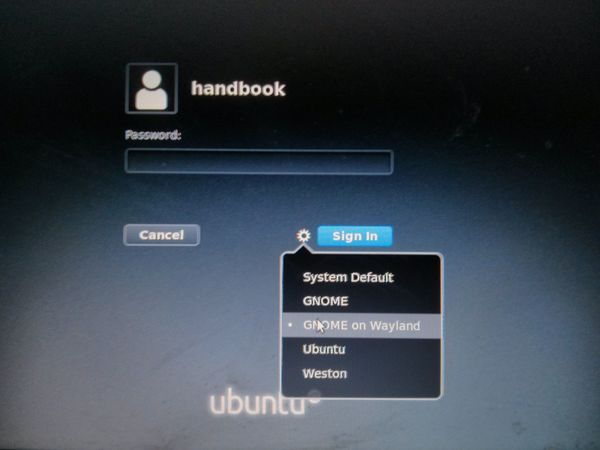









Hello
E: Не удалось найти пакет gnome-session-waylandRus.
(Could not find a package)
Did you do the step 1 & 2 to add the PPA repository before installing the gnome session on wayland?
The package is also available in the default repository, so you may first open Software & Updates utility and make sure all the 4 check-boxes are enabled at the first tab.
Then do refresh your system package cache via Software Updater or by running command:
Finally try installing the package again.
Sorry, it’s my fault. You write about the Ubuntu Gnome, and I tried to install an ordinary Ubuntu.
Sorry that the output terminal is not in English.
Installed in Ubuntu Gnome 14.04:
sudo add-apt-repository -y ppa:wayland.admin/daily-buildssudo apt-get update
sudo apt-get install weston xwayland
Чтение списков пакетов… Готово
Построение дерева зависимостей
Чтение информации о состоянии… Готово
Заметьте, вместо «xwayland» выбирается «xwayland-lts-utopic»
Некоторые пакеты невозможно установить. Возможно, вы просите невозможного,
или же используете нестабильную версию дистрибутива, где запрошенные вами
пакеты ещё не созданы или были удалены из Incoming.
Следующая информация, возможно, поможет вам:
Пакеты, имеющие неудовлетворённые зависимости:
weston : Зависит: libegl1-mesa (>= 8.0-2)
Зависит: libegl1-mesa-drivers (>= 8.0-2)
E: Невозможно исправить ошибки, у вас отложены (held) битые пакеты.
Seems you have installed the updated version of the Xorg display server from the Utopic 14.10 in 14.04 LTS. Try below command:
I’ve no idea how to fix it if previous command does not fix the broken dependencies.
To remove the wayland as well as the PPA: