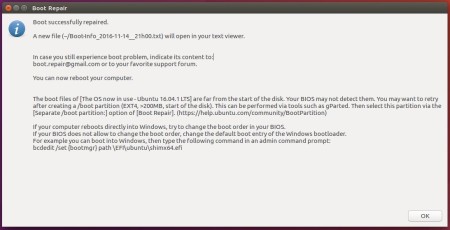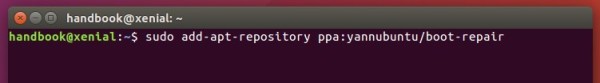Boot Repair is a simple tool to repair frequent boot issues for Linux, Windows, and other OSes. It’s free, open-source, and easy to use (repair in one click).
By booting up your PC into Ubuntu / Debian via a live-CD or live-USB, then installing Boot-Repair in the live system, just launch Boot-Repair, then click the “Recommended repair” button will automatically detect the problems and recover access to your OSes.
When repair is finished, note the URL (paste.ubuntu.com/XXXXX) that appears on a paper, then reboot and check if you recovered access to your OSs. If the repair did not succeed, indicate the URL to the support email in order to get help.
Boot Repair features:
- recover access to Windows (XP, Vista, Windows7, Windows8, Windows10).
- recover access to Debian, Ubuntu, Mint, Fedora, OpenSuse, ArchLinux…
- recover access to any OS if your PC contains Debian, Ubuntu, Fedora, OpenSuse, ArchLinux, or derivative.
- repair MBR-locked OEM computer boot
- repair the boot when you have the “GRUB Recovery” error message
- reinstall GRUB2/GRUB1 bootloader easily
- and much more ! (UEFI, SecureBoot, RAID, LVM, Wubi, filesystem repair…)
How to install boot-repair in Ubuntu:
For Ubuntu 16.10, Ubuntu 16.04, Ubuntu 14.04, Ubuntu 12.04, and derivatives so far, boot-repair is available for install via its official PPA.
1. To add the PPA, open terminal (Ctrl+Alt+T) and run command:
sudo add-apt-repository ppa:yannubuntu/boot-repair
2. Then update and install boot-repair:
sudo apt-get update sudo apt-get install boot-repair
Once installed, launch boot-repair from Unity Dash or App Launcher.