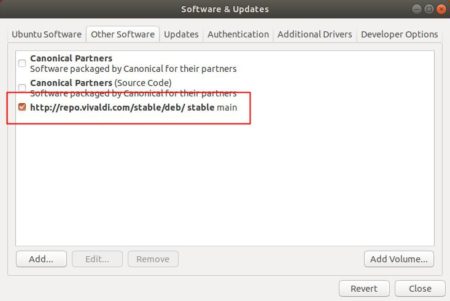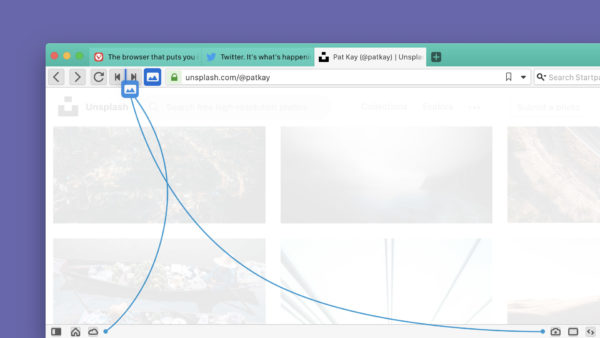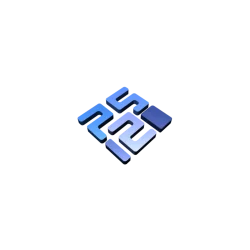![]()
Vivaldi web browser released version 2.4 today. The new release supports drag & drop moving toolbar icons by holding Shift key.
Vivaldi 2.4 release highlights:
- Toolbar buttons now is movable.
- Option to reset toolbar.
- Bookmark a selection of tabs via the context menu (right-click)
- Support managing people and guest profiles
- Basic Calculator in Quick Commands
- Allow double-click to rename tab stack
- Make it possible to sync the content of the bookmarks bar
- And many more other changes. See the previous link for details.
How to Install Vivaldi 2.4 in Ubuntu:
The official Ubuntu .DEB packages are available for download at the link below:
Grab the deb matches your OS, then install it via Ubuntu Software or Gdebi package manager. Or run command in terminal:
sudo dpkg -i ~/Downloads/vivaldi-stable_2.4*.deb
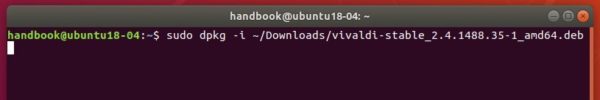
In addition, after installed the .deb package, you can enable Vivaldi apt repository (Softare & Updates -> Other Software) to receive future updates through Software Updater: