![]()
Ubuntu 18.04 is quite slow to boot up in my laptop in the last few days. It was stuck at the purple screen with Ubuntu logo in center for more than 1 minute before booting into the login screen.
When it was booting into the purple screen, press F2 to show the white and black text screen. There it told me that it was stuck at:
“A start job is running for dev-disk-by\x2uuid …(35s \ 1min 30s)”
To fix the problem, do following steps one by one:
UPDATE: First make a back up of /etc/fstab before editing the file by running command:
sudo cp /etc/fstab /etc/fstab-backup
1. Open terminal from application menu or by pressing Ctrl+Alt+T on keyboard. When it opens, run command:
sudo -H gedit /etc/fstab
Type user password (no asterisk feedback) when it prompts. It will open fstab (file system table) configuration file with gedit text editor.
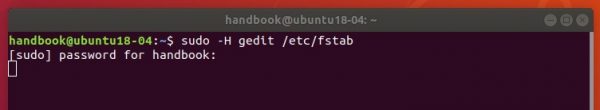
2. When the file opens, you’ll see something look like this:
As the top picture shows, “UUID=1cdb9a5b-01a7-4b7b-a0ad-ce73676bb7c1”, mounting the Swap partition takes 1 minute and 30 seconds to boot up Ubuntu.
3. Launch Disks utility from application menu.
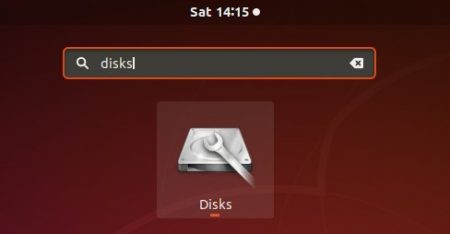
4. When it opens, check the Swap partition, and it obviously that the UUID value does not match the one in /etc/fstab.
5. So what I need to do here is to replace the UUID value with the correct one copied from Disks utility.
Finally, save the file and reboot.



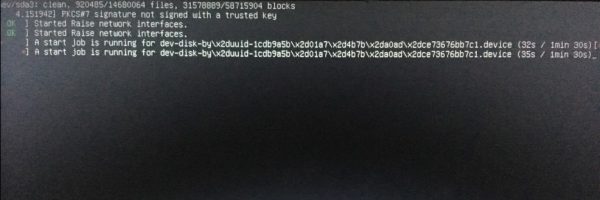
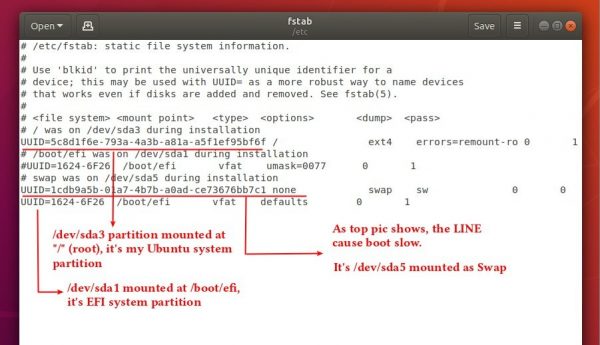
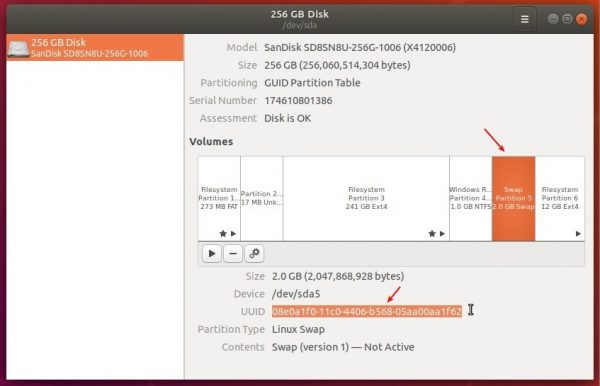
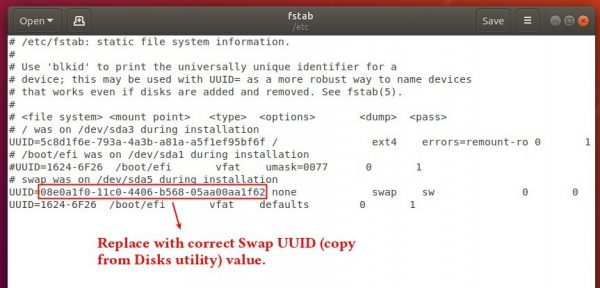









Thanks Ji. I was having exactly the same problem on my system. I kind of knew that the swap was the problem, but the solution you presented was simple and easy to apply. My solution was different only because I used “GPartEd” instead of “Disks” to find my UUID.
I would strongly recommend that people make a backup of their fstab before they edit it. Type a command like
sudo cp /etc/fstab /etc/fstab.sav
However this may not save them if the change they make causes serious problems for their system when they reboot. I am not an fstab expert, so I use caution when messing with it. I am not a GPartEd expert. I wonder
Tony
Thanks Ji. I have found your tutorials the most helpful ones on the web. I had this problem and it was an easy fix. I dual boot Ubuntu Mate with Parrot OS. I had installed Parrot after Ubuntu Mate and it had changed the UUID. I had turned swap back on, but had start jobs running every start up. The only things I did difference was use Pluma (default text editor for Mate) instead of Gedit, and I backed up my fstab file first in case of possible problems. Again thanks for the helpful tutorials.
Doesn’t 18.04 have a swap file? I think something else is going on here. Maybe you turned off Ubuntu’s swap file which is inside the Ubuntu partition & that caused the issue & then you simply pointed it to an actual swap partition on your hard drive.
I am guessing this happens on dual boots. I had Siduction along with Ubuntu Mate on mine, and Siduction adds a swap partition. Ubuntu finds and names it. I then replaced Siduction with Parrot OS which overwrote the swap partition on installation and gave it a new UUID as it too has a swap partition. Now the swap partitions had different UUID’s causing the start job problem.
why my ubuntu dont have a swap UUID ? how can I fix it ?
Ubuntu 18.04 has a swap file doesn’t it? So why are you mounting a swap partition?
You can have a swap file or a swap partition in your system. Personaly I prefer a swap partition.
It was so simple and perfect.
Thanks a lot Ji.
Thanks bro. I upgrade my distro from 14.04 to 16.04 afterwards this hold up started. It was irritating to say the least. The solution worked as magic.
By the way for me the Disks utility did not show the UUID so I used GParted Partition Editor to view the UUIDs.
Once again thanks.
I am getting this error, but cannot get pas it in order to login and access the command prompt. I was learning chroot trying to isolate a folder for a user. I mounted all the root directories including usr, etc, lib64, etc into the user’s directory. But then I ran a chown on the root directory for the user and it changed all of the root folders too. I was reading an article on changing the ownership back to root, but when I rebooted the server it is looping with this error and I cannot get back in to follow your instructions. Any advice?
Thanks, you helped me figure out this error on my system. This post showed me what I should be looking for. It wasn’t the swap entry in my case, I had an old entry in /etc/crypttab which was causing the same error. I had removed the drive and didn’t update /etc/crypttab.