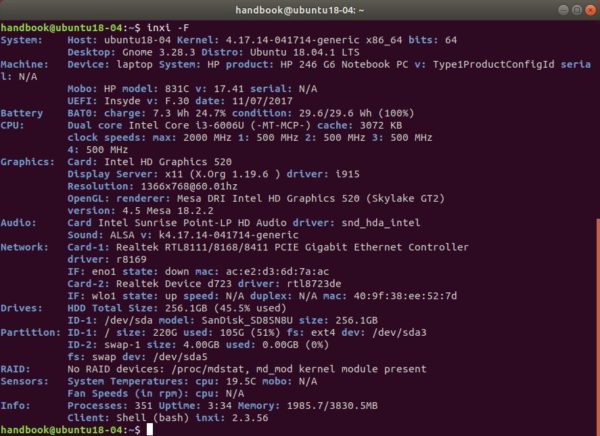To check system information and hardware details in Ubuntu command console, without confused with various Linux commands, there’s a full featured CLI system information available.
There’s already a great graphical tool Hardinfo available in Ubuntu Software. For the command line tool, inxi is available to check:
- Audio/sound card(s), driver, sound server.
- System battery info
- CPU output
- Hard Disk info
- Graphics card, driver, display server, resolution, renderer, OpenGL version.
- General info, including processes, uptime, memory, IRC client or shell type, inxi version.
- Memory (RAM) data (Require root)
- Network card, driver.
- system info, partition info, sensors output, USB data, and more.
To install inxi in Ubuntu, simply run command:
sudo apt-get install inxi
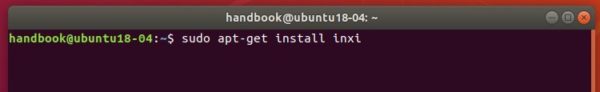
Then run man inxi to get a list of command options, or run inxi -F to get a brief output:
For more about the tool, go to inxi web page.