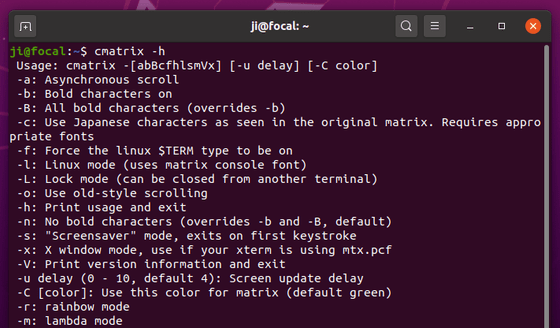![]()
Want to display a scrolling “The Matrix” like screen in Ubuntu desktop? You can do the job easily via a command line tool called cmatrix.
CMatrix is based on the screensaver from The Matrix website. It shows text flying in and out in a terminal like as seen in “The Matrix” movie. It can scroll lines all at the same rate or asynchronously and at a user-defined speed.
1. To install cmatrix, simply open terminal from application launcher and run command:
sudo apt install cmatrix
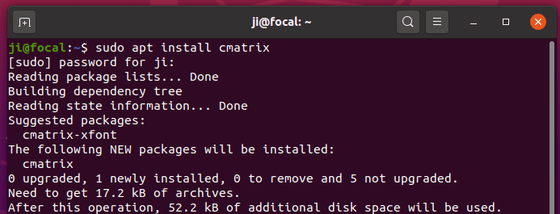
2. Once installed, run cmatrix command to start the display:
cmatrix
You can press F11 to toggle on (off) terminal FULL-SCREEN mode. And press Ctrl+C (or q) to stop the process.
3. (Optional) There are some command line options. You can get them by running command:
cmatrix -h
Note to use the Linux mode -l option, you need to switch to TTY console (Ctrl+Alt+F3).