This simple tutorial is going to introduce you an Ubuntu radio automation software Airtime. It is a free and open source radio management application for remote broadcast automation, and program exchange between radio stations.
Airtime has been intended to provide a solution for a wide range of broadcast projects, from community to public and commercial stations. The scalability of Airtime allows implementation in a number of scenarios, ranging from an unmanned broadcast unit accessed remotely through the Internet, to a local network of machines accessing a central Airtime storage system. Airtime supports the playout of lossy compressed audio files in both MP3 and AAC formats and the open, royalty-free equivalent Ogg Vorbis. It also supports playout of lossless FLAC and WAV format audio files.
Airtime has been intended to provide a solution for a wide range of broadcast projects, from community to public and commercial stations. The scalability of Airtime allows implementation in a number of scenarios, ranging from an unmanned broadcast unit accessed remotely through the Internet, to a local network of machines accessing a central Airtime storage system. Airtime supports the playout of lossy compressed audio files in both MP3 and AAC formats and the open, royalty-free equivalent Ogg Vorbis. It also supports playout of lossless FLAC and WAV format audio files.
Install Airtime on Ubuntu Desktop:
Press Ctrl+Alt+T on your keyboard to open terminal. When it opens, run below commands to download airtime-easy-setup:
wget http://apt.sourcefabric.org/misc/airtime-easy-setup.deb
Install the package via:
sudo dpkg -i airtime-easy-setup.deb; sudo apt-get -f install
Then you’ll be able to install Airtime from Ubuntu Software Center or Synaptic Package Manager.
For Web version, go to http://airtime-demo.sourcefabric.org/



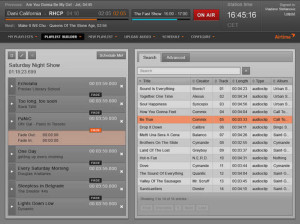










Does this software support switching of audio sources to include satellite programming?
It fails trying to install with error /etc/airtime/apache24.vhost.tpl:
I have the messages:
Package 404 Not Found [ip:…]
E: impossible to find the package airtime
I just get “-bash: airtime-easy-setup.deb: command not found” evn though it is downloaded.
Suggestions?
Hello.
I need help please ! I have downloaded AIRTIME and installed it over and over.
I copy some terminal commands but it goes nowhere. What am I doing wrong ?
Vic
The install does not work.