Tooltips on Ubuntu Unity by default is white on black. This tutorial shows how to easily change the both background and foreground colors.
Objectives:
- Change default tooltip background and foreground colors
- Enjoy!
To get started, install the simple tool Gnome Color Chooser from Ubuntu Software Center.
Open it from the Unity Dash. Navigate to Specific tab, there you’ll find the option to tweak the tooltips colors.
That’s it. Enjoy!



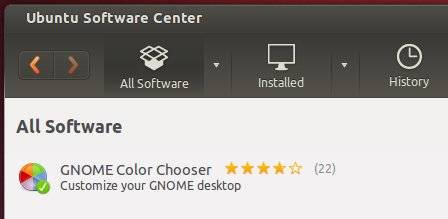











It does not work. Just tried it. Ambient theme is stronger than this :(