This simple tutorial is going to show you how to install StarDict and set up dictionaries on Ubuntu System. It’s useful for students and others.
NOTE: StarDict does NOT launch in current Ubuntu 22.04 due to this bug. So this tutorial does no longer work until the bug is fixed!
StarDict is a free dictionary lookup program. Works on Windows, Linux and Mac, off-line or international.
Install StarDict in Ubuntu:
StarDict is available in system repositories for all current Ubuntu versions. Simply launch Ubuntu Software or App Center, then just search and install the ‘stardict’ package:
For choice, you can press Ctrl+Alt+T on keyboard to open terminal, then run the command below instead to install it:
sudo apt install stardict
Download and install dictionaries:
You can download Babylon (.bgl) dictionaries from: tuxor1337.frama.io/firedict/dictionaries.html. If instead of .bgl files you are getting .exe installers, use 7Zip to extract them.
To setup dictionaries for StarDict, extract the downloaded packages and move them into /usr/share/stardict/dic/.
Press Alt+F2, type and run gksudo nautilus to open file browser as root, then do the previous copy and paste things.
Enjoy!



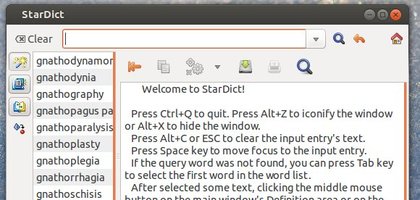
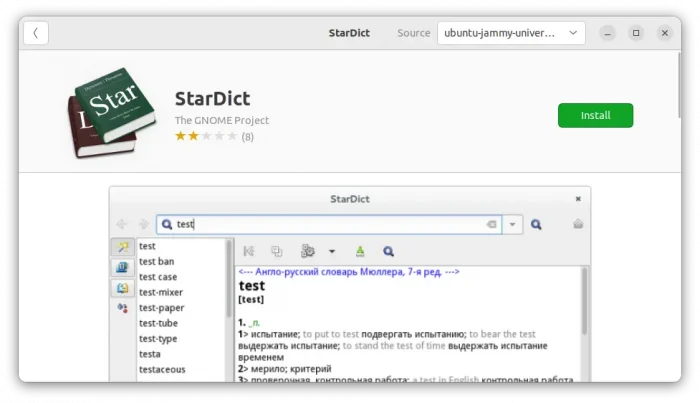
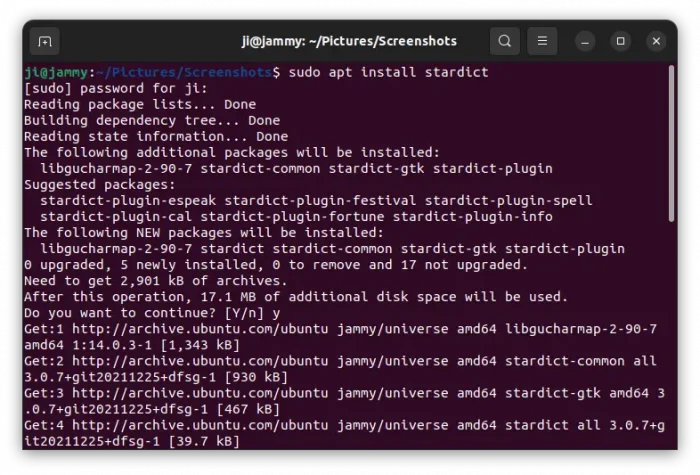









Thank you so much. this really helped me.