My Weather Indicator is a simple applet that displays weather information on panel and widget on desktop. Here’s how to install in Ubuntu 13.10, Elementary OS, Linux Mint 16 via PPA.
The supported weather services are Open Weather Map, wunderground.com, YAHOO!, world weather online. My Weather Indicator supports two locations and displays temperature, pressure, visibility, wind velocity, rain gauge, snow gauge, and local time. It also displays a widget on your desktop.
Install My Weather Indicator:
You can install My Weather Indicator in Ubuntu 13.10, Ubuntu 13.04, Ubuntu 12.10, Ubuntu 12.04, Ubuntu 10.04 and their derivatives.
Press Ctrl+Alt+T to open terminal. When it opens, run below command to add the ppa:
sudo add-apt-repository ppa:atareao/atareao
Then update and install the indicator:
sudo apt-get update; sudo apt-get install my-weather-indicator




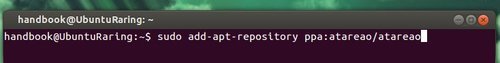










foarte bun my weather indicator ! very good !