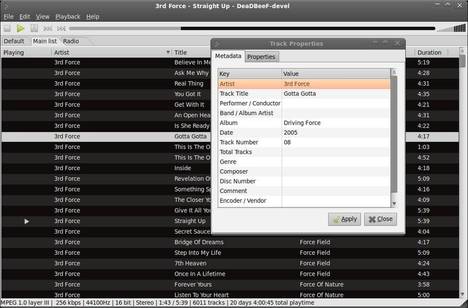If you would like to install DeadBeef audio player in Ubuntu and its derivatives such as Linux Mint, Elementary OS. This tutorial will tell you how to do it easily
If you would like to install DeadBeef audio player in Ubuntu and its derivatives such as Linux Mint, Elementary OS. This tutorial will tell you how to do it easily
As you may kown, DeaDBeeF is a lightweight audio player for GNU/Linux systems with X11 written in C and C++. It has below features:
- plays mp3, ogg, flac/oga, ape, wav, wv/iso.wv, aac/m4a, alac, mpc/mpp/mp+, tta, wma, shn, sid, nsf, mod, s3m, vtx, vgm/vgz, psf, midi, audio cds, all formats supported by ffmpeg, dumb, gme, libsndfile, adplug, and more!
- light on memory and CPU use
- expandable through plugins
- supports cuesheets (from .cue files, and embedded), reading and writing m3u and pls playlists
- plays internet radio (shoutcast, icecast, mms), as well as normal mp3 files over http and ftp (e.g. from podcasts)
- global hot-keys
- reads and writes id3v1, id3v2, apev2, vorbiscomment tags to/from all relevant formats; read-only mp4 itunes tags
- can detect charset of bad (non-unicode) id3 tags, as well as charsets in metadata from tracker modules and chiptunes
- user-customizable playlist columns with title-formatting
- high quality resampling using libsamplerate
- playback using ALSA, OSS and PulseAudio
- last.fm/libre.fm scrobbler
- sample-accurate seeking and gapless playback support for many formats
- multiple playlists organized in tabs
- album art display, fetching covers from music folders, id3v2 and apev2 tags, last.fm and albumart.org
- 18-band equalizer with presets, with importing of fb2k eq presets
- track grouping using title-formatting
- album art display in playlist
- customizable OSD notifications with album covers
- configurable converter/transcoder
- replay gain (playback only)
- playing files directly from zip archives
- supports tagging of files with custom fields, including editing custom fields added by other taggers/players
- multichannel playback, support for integer 8, 16, 24, 32 and float 32 bit sound output
- localized into many languages
Download & Install DeadBeef:
The easiest way to install the DeadBeef is using the DEB package. Just download and double-click to install the package from below link. You may check your OS type (32-bit or 64-bit) by System Settings -> Details
You can also use the PPA which supports Ubuntu 13.04, Ubuntu 12.10, Ubuntu 12.04:
sudo add-apt-repository ppa:starws-box/deadbeef-player sudo apt-get update sudo apt-get install deadbeef