Picapy is a Desktop App to manage your Picasa Web photos without opening a browser or installing Google’s Picasa Photo editor.
It works just like a file browser. Once logged in, you’re presented with a window displaying your Picasa Web albums. There you can add, edit or delete folders to your choosing. To edit/remove more than one folder use CTRL+Click.
Install picasa via PPA:
The developer has created a PPA to make it easy to install in Ubuntu and its derivatives. So far, the PPA supports Ubuntu 13.10 Saucy Salamander, Ubuntu 13.04 Raring Ringtail, Ubuntu 12.04 Precise, Ubuntu 12.10, Linux Mint 13/15/14/16.
To get started, press Ctrl+Alt+T on your keyboard to open terminal. When it opens, run command to add the PPA:
sudo add-apt-repository ppa:atareao/atareao
Then you can install it after checking for updates, run:
sudo apt-get update; sudo apt-get install picapy



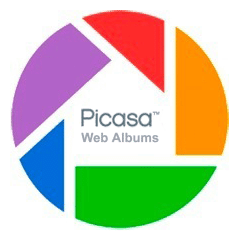
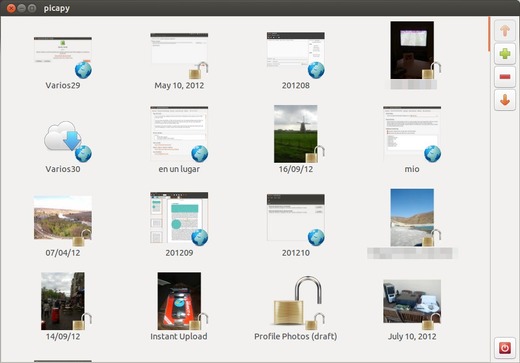










i install picapy from repo , after install i done have this app on start : picapy
or in terminal : picapy not found
so how to run this app ?
I have the same problem :(
You can find it in Applications > Internet > Picapy
sudo apt-get install python3-lxml
run Alt+F2
/opt/extras.ubuntu.com/picapy/bin/picapy