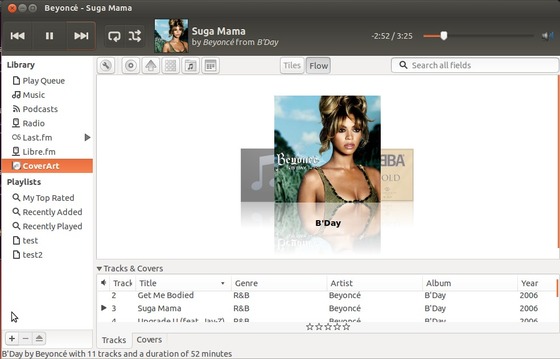Rhythmbox 3.0 was released in early september, but due to the software freeze and probably the lack of manpower, this newer version did not make it into Ubuntu 13.10 Saucy.
Some PPAs has updated the packages for Ubuntu 13.10 Saucy and Ubuntu 13.04 Raring. So you can upgrade it on your system via below steps.
NOTE 1: The PPAs below are both for personal use. They may or may not work. Use it at your own risk!
NOTE 2: Because the plugins in v3.0 now use Python 3.0, your rhythmbox plugins are probably not work after upgraded.
For Ubuntu 13.10 Saucy:
A rebuild of the Debian sid rhythmbox v3.0 package has been created and updated to fossfreedom PPA. It works great!
Before installing it, press Ctrl+Alt+T on your keyboard to open terminal. Remove the default installation:
sudo apt-get purge rhythmbox rhythmbox-plugins
Then run below commands one by one:
sudo add-apt-repository ppa:fossfreedom/rhythmbox sudo apt-get update sudo apt-get install rhythmbox
For Ubuntu 13.04 Raring:
After removed the default installation, run below commands to install Rhythmbox v3.0 from Jacob’s PPA:
sudo add-apt-repository ppa:jacob/media sudo apt-get update sudo apt-get install rhythmbox