ffDiaporama is an app for creating video sequences consisting of title, photos, video clips, and music. The default version in Ubuntu repository is old. Here’s how to install the latest version from ffDiaporama PPA. So far, it supports Ubuntu 13.10, Ubuntu 13.04, Ubuntu 12.10, Ubuntu 12.04, Linux Mint and their derivatives.
At the moment, the latest stable version is ffDiaporama 2.0 which brings following improvements:
- Accelerated rendering of video (reduced the time needed to compile videos by up to 25%)
- Can compile with Qt 4 and Qt 5 (depending on what is available in the system)
- 64-bit Windows version and support for Windows 8 and 8.1
- Adding dynamic text variables (calculated texts can be used in the slides)
- Generate thumbnails at 600×800 corresponding to rendered videos (very useful for differentiating videos when using Jukebox and MediaCenter application)
- Generate .nfo file for XBMC (very useful for those who use XBMC because it allows the videos to have a poster and a sheet into XBMC)
- Adding models (predefined elements used as the basis for creating thumbnails or slides)
- Adding an export project function (saves the project and all the files used by the project in a subdirectory)
- Support of ffmpeg 2.0 and 2.1
- Integrating Wiki directly into the application for offline reading
- Cliparts managment
- Alias in the multimedia file browser (A clipart entry is displayed in the directory tree)
- Portability clipart from one PC to another and an Operating System with another (Cliparts from the clipart directory are treated as library items and do not need to be copied into the project resources )
- Supports project containing several thousand slides (instead of several hundred in previous versions)
Install ffDiaporama:
Press Ctrl+Alt+T on keyboard to open terminal. When it opens, run commands below one by one:
sudo apt-get --purge remove ffdiaporama sudo add-apt-repository ppa:ffdiaporamateam/stable sudo apt-get update sudo apt-get install ffdiaporama



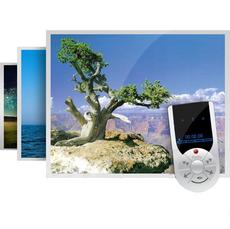
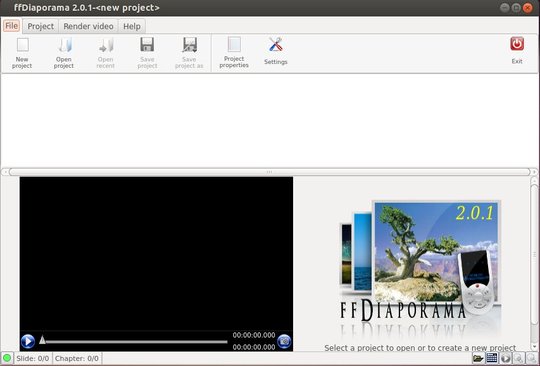









hi, Thanks for your recommendation. I tried It and it didn’t work. The problem is now I can’t use the ubuntu software centre because of an unrecognised install. Could explain how to reverse this installation please?
Cheers
jj
Open a terminal window (Ctrl+Alt+T), and try running below commands to fix broken packages:
Thank you very much for getting back to me. (i only saw your reply after i posted the unmet dependencies post).
I tried your suggestion, this is terminals reply,
Preparing to unpack …/ffdiaporama_2.1.20140209~5~201404210536~ubuntu14.04.1_i386.deb …
Unpacking ffdiaporama (2.1.20140209~5~201404210536~ubuntu14.04.1) over (1.5-2build1) …
dpkg: error processing archive /var/cache/apt/archives/ffdiaporama_2.1.20140209~5~201404210536~ubuntu14.04.1_i386.deb (–unpack):
trying to overwrite ‘/usr/share/ffDiaporama/Devices.xml’, which is also in package ffdiaporama-data 1.5-2build1
dpkg-deb: error: subprocess paste was killed by signal (Broken pipe)
Processing triggers for hicolor-icon-theme (0.13-1) …
Errors were encountered while processing:
/var/cache/apt/archives/ffdiaporama_2.1.20140209~5~201404210536~ubuntu14.04.1_i386.deb
E: Sub-process /usr/bin/dpkg returned an error code (1)
Sorry to bother you but I can’t use the software centre because of this :(
Thanks again for your reply :)
Just tried the package in Ubuntu 14.04 and found “ffdiaporama-openclipart” is not install-able, run:
outputs that it can’t be removed due to:
A workaround is to create the directories by running below commands:
Finally run
sudo apt-get -f installto remove the package.i ran your suggestions.
from terminal
Unpacking ffdiaporama (2.1.20140209~5~201404210536~ubuntu14.04.1) over (1.5-2build1) …
dpkg: error processing archive /var/cache/apt/archives/ffdiaporama_2.1.20140209~5~201404210536~ubuntu14.04.1_i386.deb (–unpack):
trying to overwrite ‘/usr/share/ffDiaporama/Devices.xml’, which is also in package ffdiaporama-data 1.5-2build1
dpkg-deb: error: subprocess paste was killed by signal (Broken pipe)
Processing triggers for hicolor-icon-theme (0.13-1) …
Errors were encountered while processing:
/var/cache/apt/archives/ffdiaporama_2.1.20140209~5~201404210536~ubuntu14.04.1_i386.deb
E: Sub-process /usr/bin/dpkg returned an error code (1)
om@nedlear:/usr/share/clipart/openclipart-0.18-svgonly$
Is this any source of insight? Thank you so much for sticking with me.
Also, Ubuntu came up with an internal error 1 in the report window.
Any other suggestions?
Try to remove the /usr/share/ffDiaporama/Devices.xml manually, by running:
Then do
sudo apt-get -f installand remove ffdiaporama-openclipart.For “internal error”, you can disable error report via: http://ubuntuhandbook.org/index.php/2014/09/disable-apport-error-reporting-ubuntu-14-10/
Sorry that this tutorial was written without tested in Ubuntu 14.04 (not released at that time). Please email me.
Here is what it says in the terminal..
The following packages have unmet dependencies:
ffdiaporama-openclipart : Depends: ffdiaporama (>= 1.7) but 1.5-2build1 is to be installed
I’m clearly unable to fix this problem myself without your help, any suggestions would be very appreciated :)
Try to recursively create the folders / files /usr/share/ffDiaporama/clipart/openclipart-0.18-svgonly/clipart
Then run
sudo apt-get install -f