The Linux Kernel 3.12 series now is at its 9th updates. All users of the 3.12 kernel series must upgrade. Here’s how to do it in Ubuntu 13.10, Ubuntu 13.04, Ubuntu 12.04, Linux Mint and their derivatives.
Linux Kernel 3.12.9 is a small release which brings improvements to arm and x86, updated driver including i915, as well as other fixes. See the announcement for details.
1. Download the .deb packages for this kernel from Ubuntu Kernel Page, or use below commands in terminal (Ctrl+Alt+T):
For 32-bit:
wget http://kernel.ubuntu.com/~kernel-ppa/mainline/v3.12.9-trusty/linux-headers-3.12.9-031209-generic_3.12.9-031209.201401251255_i386.deb wget http://kernel.ubuntu.com/~kernel-ppa/mainline/v3.12.9-trusty/linux-headers-3.12.9-031209_3.12.9-031209.201401251255_all.deb wget http://kernel.ubuntu.com/~kernel-ppa/mainline/v3.12.9-trusty/linux-image-3.12.9-031209-generic_3.12.9-031209.201401251255_i386.deb
For 64-bit:
wget http://kernel.ubuntu.com/~kernel-ppa/mainline/v3.12.9-trusty/linux-headers-3.12.9-031209-generic_3.12.9-031209.201401251255_amd64.deb wget http://kernel.ubuntu.com/~kernel-ppa/mainline/v3.12.9-trusty/linux-headers-3.12.9-031209_3.12.9-031209.201401251255_all.deb wget http://kernel.ubuntu.com/~kernel-ppa/mainline/v3.12.9-trusty/linux-image-3.12.9-031209-generic_3.12.9-031209.201401251255_amd64.deb
2. Install these debs:
sudo dpkg -i linux-headers-3.12.9-*.deb linux-image-3.12.9-*.deb
Restart your computer and done.
If you’re using a proprietary video driver, you may need to re-build or re-install to get it work with the new kernel.
If for some reason this kernel release doesn’t work properly for you, reboot into previous kernel (Grub -> Advanced -> select previous kernel) and run commands to remove Linux Kernel 3.12.9:
sudo apt-get remove linux-headers-3.12.9-* linux-image-3.12.9-*



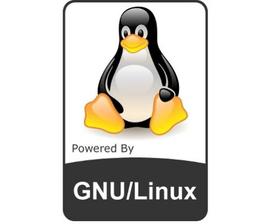










Any reason this article relates to 3.12.9 on 26JAN – when 3.13 went live on 19JAN2014?