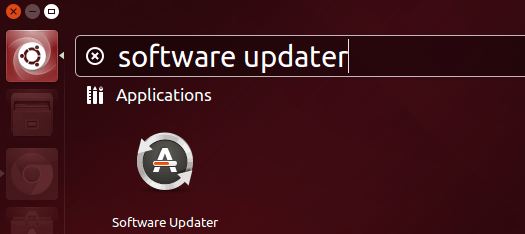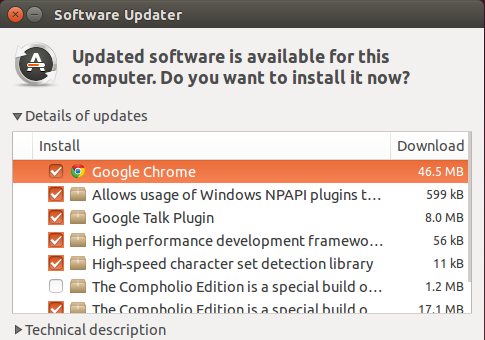Mozilla Firefox 30.0 was finally released just a few minutes ago on June 10, 2014. The new release features GStreamer 1.0 support, Mac OS X command-E sets find term to selected text, and Sidebars button in browser chrome enables faster access to social, bookmark, & history sidebars.
More changes in Firefox 30:
- Disallow calling WebIDL constructors as functions on the web
- With the exception of those bundled inside an extension or ones that are whitelisted, plugins will no longer be activated by default.
- Fixes to box-shadow and other visual overflow
- Mute and volume available per window when using WebAudio
- background-blend-mode enabled by default
- Use of line-height allowed for <input type=”reset|button|submit”>
- ES6 array and generator comprehensions implemented
- Error stack now contains column number
- Support for alpha option in canvas context options
- Ignore autocomplete=”off” when offering to save passwords via the password manager
- TypedArrays don’t support new named properties
For more details, see the official release note.
Upgrade to Firefox 30 in Ubuntu:
Canonical, the company behind Ubuntu, will make the Firefox 30 into updates/security repositories very soon, available for Ubuntu 14.04, Ubuntu 13.10 and Ubuntu 12.04.
Just run software updater from Unity Dash:
Firefox 30 will be in the list once it’s available:
Can’t wait? Download the source or portable version at ftp.mozilla.org.