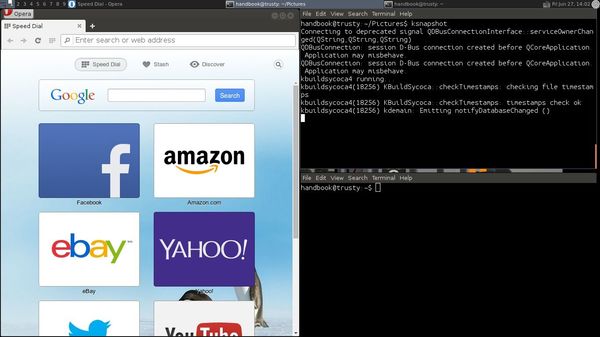Awesome is a dynamic window manager for the X developed in the C and Lua. It aims to be extremely small and fast, yet extensively customizable and make it possible for the user to productively manage windows with the use of keyboard.
Awesome has emerged as a dwm fork featuring customization through external configuration files. Although highly extensible, the default setup of the window manager is deliberately simplified. In doing so, the author has created what he calls a framework window manager for users to expand and adapt to their own needs.
Install The Latest Awesome 3.5.5 in Ubuntu 14.04:
While Ubuntu repositories contain Awesome 3.4.x, you can get the last features and fixes by installing v3.5.5 from an unofficial PPA.
Press Ctrl+Alt+T on keyboard to open the terminal. When it opens, run the commands below one by one:
sudo add-apt-repository ppa:klaus-vormweg/awesome sudo apt-get update sudo apt-get install awesome
Once installed, log out current session and choose log-in with awesome.