![]() Thanks to open source, Ubuntu users now are able to sync content with Microsoft OneDrive while there is no official client for Linux.
Thanks to open source, Ubuntu users now are able to sync content with Microsoft OneDrive while there is no official client for Linux.
OneDrive-d is an open source project on github that intends to develop an OneDrive (formerly SkyDrive) daemon on (X)Ubuntu Linux. The program is mainly written in Python and supplemented by Bash shell scripts. The API is based on Mike Kazantsev’s project python-onedrive.
With onedrive-d, you can simply create a folder and synchronize all content in your OneDrive account with that folder.
Install OneDrive-D in Ubuntu:
1. Download the package:
2. Extract the package and run the installer from the result folder: onedrive-d-master
To do so, press Ctrl+Alt+T and run the command below after your extracted the package:
cd ~/Downloads/onedrive-d-master/ && ./inst install
Use ./inst reinstall if you have a previous version installed.
3. Once installed, you’ll see the previous Settings window that asks you to connect to OneDrive and select an folder to sync. If not, run:
onedrive-prefs
When everything is done, run below command to start the daemon and enjoy!
onedrive-d
Make Onedrive-d start at login:
Search for and open “Startup Applications” (without quotes) from the Unity Dash. Click Add and type in a name and onedrive-d in command box.
If you like this project, you can contribute to the code or report bugs to make it better: https://github.com/xybu92/onedrive-d



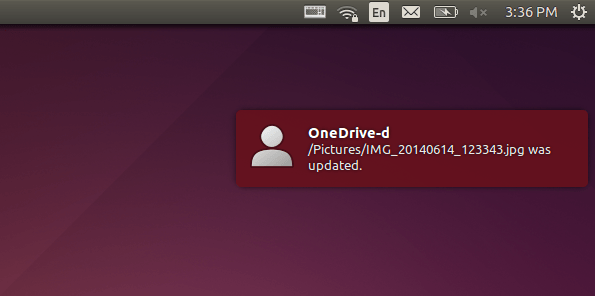
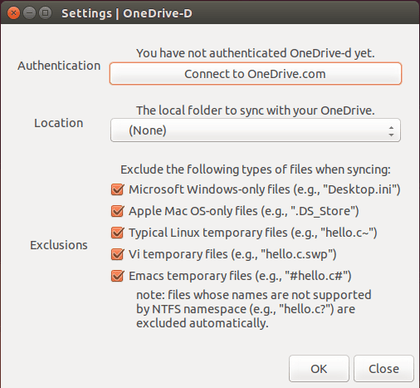
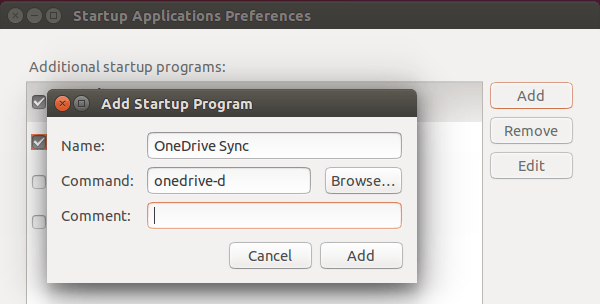









This is great!!!!!!!!!
This is great but I don’t want all my onedrive data on my mint desktop. Is it possible just to sync from say my document folder on mint to a mint document folder created in one drive?
Hey how could I remove onedrive-d? I have had some problems whit this
You can run the uninstall script by running below command in terminal(Ctrl+Alt+T):
also tried onedrive-d script. still needs lot of work to be great syncing is not working perfect yet, some folder are not being synced at all… it also creates (OLDER ****) Files witch results in double files…
Thanks That Great
Before Im using Ubuntu i use Windows + Wondows Phone and i often use OneDrive and Im so Thankfull that it gives a application for Ubuntu to Use it
Thank YOu
Works great for me. I had to start the process a few times before all data was synced but its working far better than I’d have it expected to. Thank you!
I am having an issue. When I hit the button to connect to one drive a window pops up but it is blank? I’m guessing the window should popup with a link to put in your onedrive credentials. Correct?
@Craig LaBruno
I noticed that when the window poped up for me the terminal window was referencing “pipelight”
PipeLight is the linux Silverlight pluggin. I already had it installed and did not run into any issues. Maybe installing Pipelight will help you.
http://pipelight.net/cms/index.html
For years I was tempted to move to ubuntu but due to lack of onedrive and other MS native applications I always used I was reluctant to move.
This application has solved my big problem and a major point of reluctance to move to ubuntu.
thank you and whoever created this so much for their help.
regards
Rajiv
my bad .. this app is not finished yet… it has lots of bugs and it dosent sync in one go .. it just downloads few files and then fails .. with error that directory does note exists. Also as some one pointed out earlier that it creates duplicate files with the name OLDER
needs lot of work before it is even in a beta version.
Could you update such tutorial to accomodate recent changes in GitHub?
This project was updated and these configs do not apply anymore.
Sync is always problematic
My OneDrive is a tetrabyte. My linux VPS is 60gb. . Is there a switch that simply on this wonderful useful programme that allows the OneDrive to be seen on my linux box as a remote directory? No watching, no sync.
I am seeking a backup directory, so things put in the directory are passed onto the OneDrive cloud. No copy is made or kept on the linux box at all. Also files on the OneDrive are only downloaded is asked for.
I’ve found a command line client for OneDrive in Java which syncs nicely for me:
https://github.com/wooti/onedrive-java-client
how to enable onedrive-d at boot or how to auto start after boot ?
You found the solution already?
cron:
@reboot root /root/onedrive_startup.sh
onedrive_startup.sh:
#!/bin/sh
# Start up onedrive-d
onedrive-d start &
exit
This is what is not working. Do you have the right one for me?