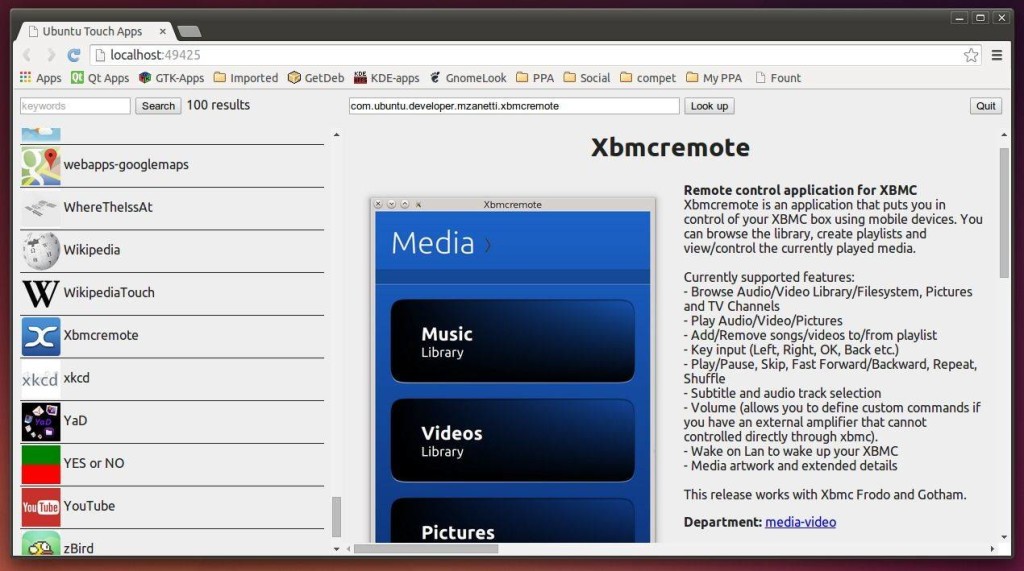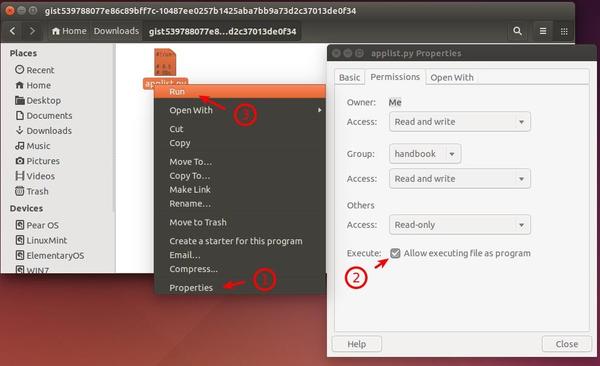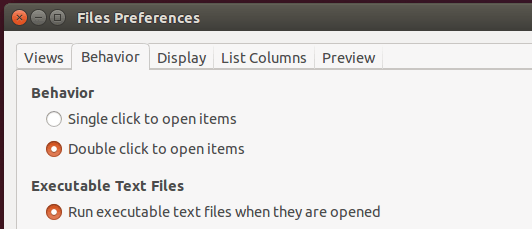Applist.py is a basic python script that allows to browse all the applications available in Ubuntu Touch App Store through a web browser.
Meizu MX4, to be released few months later, will be the first mobile devices with pre-installed Ubuntu Touch OS. In addition to the default core applications, there are already quite a few third-party apps available in the App Store.
With a simple python script, desktop users can search and view all the Ubuntu Touch applications available in App Store.
Download the script from Github page:
Once you downloaded the package:
- Extract and go into the result folder.
- Right-click on the script file and select Properties, under Permissions tab, check the box between “Execute:” and “Allow executing file as program”.
- Finally run the script from the context menu and you’ll see the window in above picture.
If you don’t see the Run option in file’s context menu, go to File Browser Menu -> Edit -> Preferences -> Behavior tab, check the box where it says “Run executable text files when they are opened”. You might need to run command nautilus -q to restart Nautilus to take place.
That’s it. Enjoy!
via:lffl