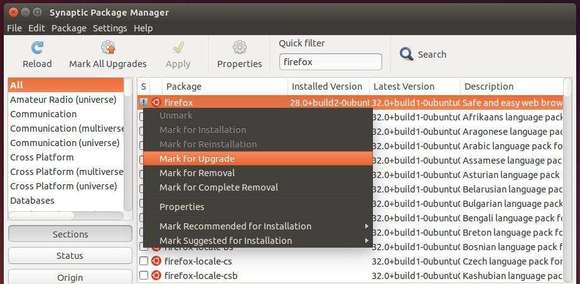Mozilla Firefox has just released version 32.0 with improved performances and a few fixes. Canonical has made this release into the updates & security repositories for Ubuntu 14.04 and Ubuntu 12.04.
The latest Firefox 32 brings was released on September 2, with faster HTTP caching and public key pinning support enabled.
Below are the detailed changes (via the official release note):
- New HTTP cache provides improved performance including crash recovery
- Integration of generational garbage collection
- Public key pinning support enabled
- Display the number of found items in the find toolbar
- Easier back, forward, reload, and bookmarking through the context menu
- View historical use information for logins stored in password manager
- Lower Sorbian [dsb] locale added
- Removed and turned off trust bit for some 1024-bit root certificates
- Performance improvements to Password Manager and Add-on Manager
- drawFocusIfNeeded enabled by default
- CSS position:sticky enabled by default
- mix-blend-mode enabled by default
- Vibration API updated to latest W3C spec
- box-decoration-break enabled by default
- ECMAScript 6 built-in method Array#copyWithin implemented
- New Array built-in: Array.from()
- navigator.languages property and languagechange event implemented
- CSS box-decoration-break replaces -moz-background-inline-policy
- HiDPI support in Developer Tools UI
- Inspector button moved to the top left
- Hidden nodes displayed differently in the markup-view
- New Web Audio Editor
- Code completion and inline documentation added to Scratchpad
- Mac OS X: fixed cmd-L does not open a new window when no window is available
- Fixed text Rendering Issues on Windows 7 with Platform Update KB2670838 (MSIE 10 Prerequisite) or on Windows 8.1
- Various security fixes
Upgrade to Firefox 32 in Ubuntu:
For Ubuntu, open Software Updater (or Update Manager for Ubuntu 12.04) from Unity dash. After checking for updates, you’ll see the latest Firefox available in the list.
You can also upgrade Firefox in Ubuntu and its derivatives using Synaptic Package Manager (available in Software Center) after clicked the Reload button.
That’s it. Enjoy!