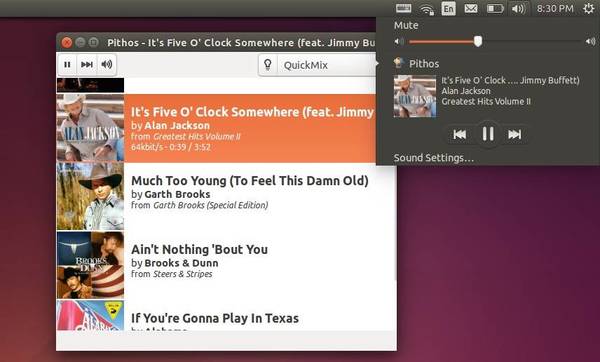This tutorial shows how to install Pithos, a native Pandora Internet Radio client, in Ubuntu 14.04 or Ubuntu 14.10 via its PPA repository.
Pandora Radio is a music streaming and automated music recommendation service which is only available in the United States, Australia and New Zealand. The service plays musical selections of a certain genre based on the user’s artist selection.
Pithos is an open source Pandora Radio client for Linux. It’s much more lightweight than the Pandora.com web client, and integrates with desktop features such as media keys, notifications, and the sound menu.
The client features:
- Play / Pause / Next Song
- Switching stations
- Remembering user name and password
- Cover Art
- Thumbs Up / Thumbs Down / Tired of this song
- Notification popup with song info
- Launching pandora.com song info page and station page
- Reconnecting when pandora session times out
- Editing QuickMix
- Creating stations
- Media Key support
- Proxy support
- Last.fm scrobbling
The latest release has reached v1.0.1, you can get the detailed changes from the github page.
Install Pithos in Ubuntu 14.10 / 14.04:
The developers have created a PPA repository that provides the latest packages for Ubuntu 14.10, Ubuntu 14.04 and their derivatives such as Linux Mint 17.
To install the client, press Ctrl+Alt+T on keyboard to open terminal. When it opens, paste commands below and run one by one:
sudo add-apt-repository ppa:pithos/ppa sudo apt-get update sudo apt-get install pithos
If you don’t want to add the PPA, grab the .deb installer directly from the launchpad page.