This is a quick tutorial for Ubuntu users how to install Open Broadcaster Software (OBS), a free and open source software for recording and live streaming. Stream to Twitch, YouTube and many other providers or recording services.
OBS features:
- Encoding using H264 (x264) and AAC.
- Support for Intel Quick Sync Video (QSV) and NVENC.
- Unlimited number of scenes and sources.
- Live RTMP streaming to Twitch, YouTube, DailyMotion, Hitbox and more.
- File output to MP4 or FLV.
- GPU-based game capture for high performance game streaming.
- DirectShow capture device support (webcams, capture cards, etc).
- Windows 8 high speed monitor capture support.
- Bilinear or lanczos3 resampling.
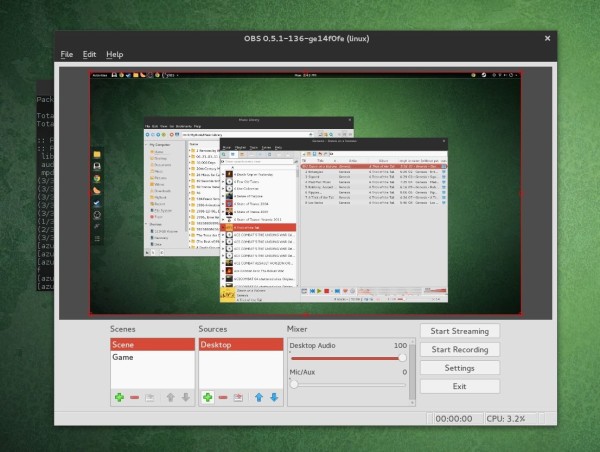
Sorry that OBS doesn’t work for my laptop’s integrated graphics card. Picture from linux distro community forum
Install Open Broadcaster Software in Ubuntu:
Open terminal from the Dash, Application Menu, or by pressing Ctrl+Alt+T on keyboard. When it opens, copy and paste (Ctrl+Alt+V) below commands and run one by one:
1. OBS requires ffmpeg, Ubuntu 14.04 and Ubuntu 14.10 need to add below PPA via command:
sudo add-apt-repository ppa:kirillshkrogalev/ffmpeg-next
2. OBS has an official Ubuntu PPA that currently supports Ubuntu 14.04, Ubuntu 14.10, and Ubuntu 15.04. To add the PPA, run:
sudo add-apt-repository ppa:obsproject/obs-studio
3. Finally, refresh your system package cache and install the OBS package by running below two commands one by one:
sudo apt-get update sudo apt-get install obs-studio
For 14.04 Trusty and 14.10 Utopic, above command also installs the ffmpeg libraries from the PPA you added in step 1.
Not clear enough? See the video by Osirez Tech:



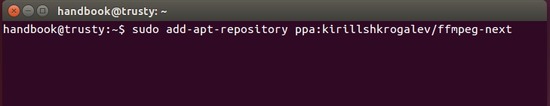
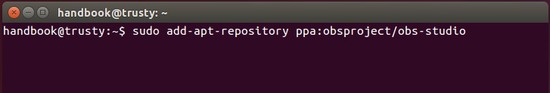









Failed to initialize video
Unspecified error Can you advise please?
Output:
Attempted path: share/obs/obs-studio/locale/en-US.ini
Attempted path: /usr/share/obs/obs-studio/locale/en-US.ini
Attempted path: share/obs/obs-studio/locale.ini
Attempted path: /usr/share/obs/obs-studio/locale.ini
Attempted path: share/obs/obs-studio/themes/Default.qss
Attempted path: /usr/share/obs/obs-studio/themes/Default.qss
Attempted path: share/obs/obs-studio/license/gplv2.txt
Attempted path: /usr/share/obs/obs-studio/license/gplv2.txt
info: Processor: 2 logical cores
info: Processor: Pentium(R) Dual-Core CPU T4500 @ 2.30GHz
info: Physical Memory: 2938MB Total
info: Kernel Version: Linux 3.13.0-86-generic
info: Distribution: “Ubuntu” “14.04”
info: OBS 0.14.2 (linux)
info: ———————————
info: ———————————
info: audio settings reset:
samples per sec: 44100
speakers: 2
error: X Error: GLXBadFBConfig
error: Failed to create OpenGL context.
error: Failed to create context!
error: device_create (GL) failed
error: Failed to initialize video: Unspecified error
info: Freeing OBS context data
info: == Profiler Results =============================
info: run_program_init: 3526.06 ms
info: ┣OBSApp::AppInit: 13.179 ms
info: ┃ ┗OBSApp::InitLocale: 12.147 ms
info: ┗OBSApp::OBSInit: 440.646 ms
info: ┣obs_startup: 4.642 ms
info: ┗OBSBasic::OBSInit: 63.873 ms
info: ┣OBSBasic::InitBasicConfig: 13.563 ms
info: ┣OBSBasic::ResetAudio: 0.219 ms
info: ┗OBSBasic::ResetVideo: 49.96 ms
info: obs_hotkey_thread(25 ms): min=0.099 ms, median=0.337 ms, max=11.394 ms, 99th percentile=11.394 ms, 100% below 25 ms
info: audio_thread(Audio): min=0.014 ms, median=0.019 ms, max=0.041 ms, 99th percentile=0.041 ms
info: =================================================
info: == Profiler Time Between Calls ==================
info: obs_hotkey_thread(25 ms): min=25.181 ms, median=25.433 ms, max=36.484 ms, 76.087% within ±2% of 25 ms (0% lower, 23.913% higher)
info: =================================================
info: Number of memory leaks: 128
Will someone anywhere please tell me how to start obs-studio in ubuntu 14. I have gone thru all of the steps to install this package. but can someone tell me what I need to type in the terminal to run the program? I am new to linux… please treat me as such… Im not a programmer…